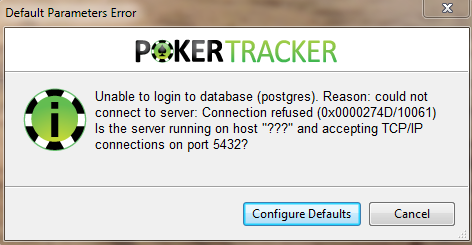You are using an out of date browser. It may not display this or other websites correctly.
You should upgrade or use an alternative browser.
You should upgrade or use an alternative browser.
PokerTracker
Official PT4 Representative
Silver Level
right now spin n go's on ACR do not have hand historys. is there any way for me to be able to enter manual tournys with no hand history in PT4
That's not something I am aware of. Support for jackpot poker in PokerTracker 4 was added sometime ago and we had hand histories submitted to us when these games originally launched. If ACR is not creating those files on your computer then you'd need to contact them about that.
- Rob
PokerTracker
Official PT4 Representative
Silver Level
Does PT4 work fine with 888 Blast games?
It seems like the HUD stats are working but they are not under the right player name. They seem to get placed at random.
Is there a way to fix this?
For your HUD positions are you using preferred seating? If so you'd want to see this:
Guide: Preferred Seating
888 may also have specifics with respect to preferred seating:
888 Preferred Seating Guide
Also whenever you move/adjust the HUD you should then save those new positions by clicking the PT-icon and choosing "Save Layout". If you use the preferred seating option, the stats at your table may not move to the correct positions until you have played and imported at least one full hand. Until this point PokerTracker 4 can not know you are seated at the table, therefore it does not know to use the preferred seat settings.
- Rob
J
js180
Rising Star
Bronze Level
That's not something I am aware of. Support for jackpot poker in PokerTracker 4 was added sometime ago and we had hand histories submitted to us when these games originally launched. If ACR is not creating those files on your computer then you'd need to contact them about that.
- Rob
thanks they have the hand histories now but when you import the text file it says file format not found =(
Gorak
Legend
Silver Level
Thanks it worked. I had to manually place every players but once I saved again it stuck and now it is ok.Also whenever you move/adjust the HUD you should then save those new positions by clicking the PT-icon and choosing "Save Layout". If you use the preferred seating option, the stats at your table may not move to the correct positions until you have played and imported at least one full hand. Until this point PokerTracker 4 can not know you are seated at the table, therefore it does not know to use the preferred seat settings.
- Rob
Gorak
Legend
Silver Level
OOps I spoke too soon. I still have the same problem. But I only have ONE question now.- Rob
It is a Yes or No question (Only possible answers are Yes or No):
Have PT4 been fully tested and proven working PERFECLY with 888 Poker Blast games?
PokerTracker
Official PT4 Representative
Silver Level
thanks they have the hand histories now but when you import the text file it says file format not found =(
Are you on Windows? The hand history files PokerTracker 4 uses on Windows are the .dhh/phh files and it doesn't use the text files because we find they tend to include more errors.
- Rob
PokerTracker
Official PT4 Representative
Silver Level
OOps I spoke too soon. I still have the same problem. But I only have ONE question now.
It is a Yes or No question (Only possible answers are Yes or No):
Have PT4 been fully tested and proven working PERFECLY with 888 Poker Blast games?
It's not as straightforward as that however I am not aware of any issues with Blast games since supported was added in PokerTracker v4.14.20. If you are having trouble with them then please open a Support Ticket with a PokerTracker4.log file that's recorded the trouble so that we can investigate that for you.
- Rob
C
CardDead711
Rock Star
Silver Level
I've searched and can't find the answer. I am using the trial of PT4 and am trying to play around with it as much as possible, but I can't find how to make the HUD display only visible when I mouse-over it (HUD invisible until I purposely move my mouse icon over it, then it will become visible). Can this be done?
Thanks.
Thanks.
PokerTracker
Official PT4 Representative
Silver Level
I've searched and can't find the answer. I am using the trial of PT4 and am trying to play around with it as much as possible, but I can't find how to make the HUD display only visible when I mouse-over it (HUD invisible until I purposely move my mouse icon over it, then it will become visible). Can this be done?
Thanks.
You can find that option by selecting your HUD profile in PokerTracker 4 via 'HUD -> Edit HUD Profiles' and changing the display type under 'Group Properties' for your HUD Group(s) to 'Lower Opacity Until Mouse Over'.
- Rob
C
CardDead711
Rock Star
Silver Level
You can find that option by selecting your HUD profile in PokerTracker 4 via 'HUD -> Edit HUD Profiles' and changing the display type under 'Group Properties' for your HUD Group(s) to 'Lower Opacity Until Mouse Over'.
- Rob
Thank you.
alienat3d
easy-going alien grinder
Bronze Level
Hello there,
i have a question about these settings on the picture, which i wondering the whole time since i saw it what it stands for, but still didn't dare to ask.
Can you help me please to sort out, how to use it and what it stands for?

i have a question about these settings on the picture, which i wondering the whole time since i saw it what it stands for, but still didn't dare to ask.
Can you help me please to sort out, how to use it and what it stands for?

PokerTracker
Official PT4 Representative
Silver Level
i have a question about these settings on the picture, which i wondering the whole time since i saw it what it stands for, but still didn't dare to ask. Can you help me please to sort out, how to use it and what it stands for?
The tournament stack filters allows you to configure your tournament HUD to filter the HUD stats based on how many BB's your opponents have - see this guide for further details. The 'Refresh Rates' below is a different setting and was for custom stats before the custom stat cache was added, to allow you to have custom stats update less frequently. Now that custom stats are cached they're much faster and this isn't generally needed anymore.
- Rob
alienat3d
easy-going alien grinder
Bronze Level
The tournament stack filters allows you to configure your tournament HUD to filter the HUD stats based on how many BB's your opponents have - see this guide for further details. The 'Refresh Rates' below is a different setting and was for custom stats before the custom stat cache was added, to allow you to have custom stats update less frequently. Now that custom stats are cached they're much faster and this isn't generally needed anymore.
- Rob
Thank you kindly, Rob! That helped a lot.
dj11
Legend
Silver Level
For some reason, I can't get anything to show when I want to review hands or sessions.
I am collecting hands, and the HUD works fine, but when I want to review, my choices of what to review are blank.
So, my question is, is there a way to reset all options to a 'like new' state?
I am collecting hands, and the HUD works fine, but when I want to review, my choices of what to review are blank.
So, my question is, is there a way to reset all options to a 'like new' state?
PokerTracker
Official PT4 Representative
Silver Level
For some reason, I can't get anything to show when I want to review hands or sessions.
I am collecting hands, and the HUD works fine, but when I want to review, my choices of what to review are blank.
So, my question is, is there a way to reset all options to a 'like new' state?
Please check to make certain that you are looking in the proper section of PokerTracker – cash game data ($) and tournament data (T) are separated if you have imported only one type of data you would not see it in the other section. If you are looking in the correct section, please make certain that you do not have any filters set as filters may keep data from appearing. If there is any text in blue in the left hand sidebar it is filtering; click on that drop down and change it to All (or uncheck all checkboxes) to remove those filters. There are also filters for Hand reports above the report, specifically the checkbox labeled “Show Marked Hands Only” and the drop down for tagging. Make certain that checkbox is unchecked and that the drop down says No Tags Selected by unchecking any checked tags and you may begin to see data.
If you have no filters enabled try resetting the report to the default state. To do this, right click the report and choose 'Configure Report'. In the window that appears, click 'Restore to Default' and click 'OK'. This may cause your data to begin displaying properly again. If none of that helps then please attach a screenshot or two to a Support Ticket so we can see what's going on.
- Rob
dj11
Legend
Silver Level
Thanks, that problems solved.
Now, is there some way to bulk import results for WPN tourneys? I've got the hands, but not the results, even tho I consciously leave the tourney lobby open for a long time.
And last, since BOL/SB is busier than WPN, can we ever expect PT to track at those sites.
There is a tracker that does already.
Now, is there some way to bulk import results for WPN tourneys? I've got the hands, but not the results, even tho I consciously leave the tourney lobby open for a long time.
And last, since BOL/SB is busier than WPN, can we ever expect PT to track at those sites.
There is a tracker that does already.
PokerTracker
Official PT4 Representative
Silver Level
Now, is there some way to bulk import results for WPN tourneys? I've got the hands, but not the results, even tho I consciously leave the tourney lobby open for a long time.
Unfortunately WPN do not provide tournament summary information, and until they do there are no results for PokerTracker 4 to import. For single table tournaments we can usually infer the prizes from the tournament structure and buy-ins, but that isn't possible for multi table tournaments. For any tournaments with incorrect data you can update the information manually using the Tournament Results window.
Guide: Updating Tournament Information Manually
And last, since BOL/SB is busier than WPN, can we ever expect PT to track at those sites.
I don't have any timelines for adding any new site support at this time. It may help if you contact those sites and tell them that you would like them to speak with us in regards to adding support. If they wish us to add support they need to contact us and we will happily talk to them about it.
- Rob
MoeJurphy
Legend
Silver Level
Graph results wrong
My c net won on my results graph doesnt line up with games won stats. For example my HUSNG stats are 127 wins to 103 loses so profit of 24 after rake so 24 x 6.85 = 164.4 but my graph doesnt show this stats and only shows profit of 73.90.
Is there a fix for this error of stats not matching up to my graph.

My c net won on my results graph doesnt line up with games won stats. For example my HUSNG stats are 127 wins to 103 loses so profit of 24 after rake so 24 x 6.85 = 164.4 but my graph doesnt show this stats and only shows profit of 73.90.
Is there a fix for this error of stats not matching up to my graph.
PokerTracker
Official PT4 Representative
Silver Level
My c net won on my results graph doesnt line up with games won stats.
We will get back to you in your support ticket. Please do not cross post as we monitor every support channel. Thank you.
- Rob
thetick33
Legend
Loyaler
just downloaded poker tracker 4 free 30 day trial for holdem. Getting my hands now that might take a bit. Never used a HUD before. So have questions obviously but when was going through configuration I didnt see merge sleeve of players only poker. I did not see for WPN same thing for pokerhost or betcoin poker. Is there a way to use the poker tracker software on those two sites? A few more questions in america but play home games free events on pokerstars is there a way to track my play there? Next do you support ignition poker? Last I played a ton on sites from 2003 - 2008 a bunch of them left america etc.. Is there a way to get some hand history detail say for someone like pokerstars or fulltilt poker from that time frame? Thank you for your help
Gorak
Legend
Silver Level
Will we need a patch for party poker since their tourneys moved from 9 seats to 8 seats?
My Hud seems all messed up and if I fix it and then lock and save; when I change table it is all messed up again.
My Hud seems all messed up and if I fix it and then lock and save; when I change table it is all messed up again.
PokerTracker
Official PT4 Representative
Silver Level
I didnt see merge sleeve of players only poker.
All you need to do is confiure things under the 'Merge Network' in PokerTracker 4 as we don't list all the individual sites.
Merge Configuration Guide
I did not see for WPN same thing for pokerhost or betcoin poker.
As for Merge you just need to setup those under 'Winning Poker Network':
Winning Poker Network Configuration Guide (WPN)
A few more questions in america but play home games free events on pokerstars is there a way to track my play there?
It depends on the PokerStars version you run. We're not sure why but some PokerStars versions create play-chip hand histories (which a tracking tool like PokerTracker 4 would need) and some do not:
PokerStars Configuration Guide
Next do you support Ignition poker?
We do not support Ignition and although there is a third party converter available we do not endorse that product.
Last I played a ton on sites from 2003 - 2008 a bunch of them left america etc.. Is there a way to get some hand history detail say for someone like pokerstars or fulltilt poker from that time frame?
If you have the hands you can reimport them into PokerTracker 4 and if you don't you can ask PokerStars to send you them. To manually import hand histories from your hard disk select "Get Hands From Disk" after clicking "Play Poker". Choose "Select Directory" to import all of the hands found in a folder, or "Select Files" to only import specific hand history files that you choose.
Depending on the number of hands you have this import may take some time. You therefore would want to schedule this to start at the most convenient time. In other words I would not start this import if you have important poker sessions coming up as you cannot import manually and use PokerTracker 4 on live tables at the same time. If required you can break the import up into smaller chunks/folders.
- Rob