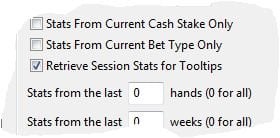You are using an out of date browser. It may not display this or other websites correctly.
You should upgrade or use an alternative browser.
You should upgrade or use an alternative browser.
H
hawgfan1
Rock Star
Silver Level
Having trouble with PT4 HUD
I just purchased PT4 and am having trouble getting my HUD to show any info at the tables. The HUD pops up but the stats stay blank other than the # of BB.This is only occurring in cash games, I have tried using all of the preset profiles and even made a custom one and none of them allow the stats to appear. When I used the trial version a few months ago I had no issues. Am I overlooking some kind of setting or what? Any help would be greatly appreciated. Black Chip Poker is the only site I have tried so use it on so far. Thanks
.
I just purchased PT4 and am having trouble getting my HUD to show any info at the tables. The HUD pops up but the stats stay blank other than the # of BB.This is only occurring in cash games, I have tried using all of the preset profiles and even made a custom one and none of them allow the stats to appear. When I used the trial version a few months ago I had no issues. Am I overlooking some kind of setting or what? Any help would be greatly appreciated. Black Chip Poker is the only site I have tried so use it on so far. Thanks
.
PokerTracker
Official PT4 Representative
Silver Level
I just purchased PT4 and am having trouble getting my HUD to show any info at the tables. The HUD pops up but the stats stay blank other than the # of BB.This is only occurring in cash games, I have tried using all of the preset profiles and even made a custom one and none of them allow the stats to appear. When I used the trial version a few months ago I had no issues. Am I overlooking some kind of setting or what? Any help would be greatly appreciated. Black Chip Poker is the only site I have tried so use it on so far. Thanks
.
There is no difference between the trial version and your new registered and paid for version of PT4, it is the exact same executable.
Black Chip is on the MERGE network, this network recently changed the location of its hand histories. We advise that you stop playing then select Tools > Setup Assistant in the tools menu and then click the Site Configuration button. be sure to assign the correct hand history folder for the merge network and complete the setup assistant.
if the problem continues, please create a support ticket on our website and include your pokertracker4.log and pokertrackerhud4.log files as described in the link below, these logs help us peer into your pokertracker setup to find what is occurring.
- https://www.pokertracker.com/guides/PT4/general/how-to-submit-a-bug-report
PokerTracker
Official PT4 Representative
Silver Level
sorry i mustve been tired when i wrote that.
Can i change this text from "yellow" to anything i want it to say?
View attachment 57879
The colors and labels are fixed, they are not configurable.
RDB
Rock Star
Silver Level
...
Black Chip is on the MERGE network.....https://www.pokertracker.com/guides/PT4/general/how-to-submit-a-bug-report
Black Chip is on Winning Poker Network.
Regards,
fozzy71
PokerTracker
Official PT4 Representative
Silver Level
Black Chip is on Winning Poker Network.
Regards,
fozzy71
Thank you Fozzy, you are correct. Black Chip Poker used to be on Merge, in my rush to respond in the airport before flying from London to Las Vegas I made this error. Appreciate you stepping in to help!
Winning has very solid support in PokerTracker 4, there is no equivalent known issue that should stop stats from displaying the way hawgfan1 described therefore we will need to see his pokertracker4.log and pokertrackerhud4.log files so we can see what is occurring remotely, sometimes this is associated with e database corruption or a malformed stat in the HUD, other times this is due to an improperly placed HUD filter. In some rare WPN situations it is due to a table name that is not compliant due to the use of characters that cannot be saved in a hand history- when this happens we find the table name and then notify our friends at WPN. The logs will help us figure out the cause and provide a solution.
Please follow these instructions for submitting a Support Ticket.
Last edited:
PokerTracker
Official PT4 Representative
Silver Level
I thought BCP was on WPN. It will work on tournaments and some of the cash game tables. For example it works on 6max .1/.2 and full ring .05/.10 but will not work on full ring .1/.2. Why is this?
We looked for full ring .1/.2 tables but they did not exist when we tested today.. this format did not appear to be offered. We tested all other full ring games offered as well as HU and 6 max .1/.2, and the HUD appeared on each table. Therefore to get further help, we will need to see the log files as discussed above.
- TT
PokerTracker
Official PT4 Representative
Silver Level
Should I update to PostgreSQL 9.3.2.
What site is best to make this update on?
We do not support PostgreSQL 9.3, if you upgrade to this version you will have to uninstall and revert back to 9.0.15.
Not sure what you mean by "What site is best to make this update on?", do you mean poker room? if so, then our response is the poker room does not matter. If you mean where to download PostgreSQL, you get it at postrgesql.org For details please follow our database guides: https://www.pokertracker.com/guides/PT4/databases
H
hawgfan1
Rock Star
Silver Level
We looked for full ring .1/.2 tables but they did not exist when we tested today.. this format did not appear to be offered. We tested all other full ring games offered as well as HU and 6 max .1/.2, and the HUD appeared on each table. Therefore to get further help, we will need to see the log files as discussed above.
- TT
I got it to work after unchecking the boxes shown below in the HUD option configuration. Don't know what that had to do with it but that was the problem.
Attachments
PokerTracker
Official PT4 Representative
Silver Level
I got it to work after unchecking the boxes shown below in the HUD option configuration. Don't know what that had to do with it but that was the problem.
Which box did you uncheck? Where you previously saying that no stats would display no matter what, or that existing data would not display - only new stats from new hands? You must be very specific so we can investigate further if necessary, or if we are lucky we can consider the problem to be a user error issue.
H
hawgfan1
Rock Star
Silver Level
Which box did you uncheck? Where you previously saying that no stats would display no matter what, or that existing data would not display - only new stats from new hands? You must be very specific so we can investigate further if necessary, or if we are lucky we can consider the problem to be a user error issue.
All 3 boxes were checked, when I unchecked the top 2 boxes the Hud works perfectly. Otherwise on most tables the HUD never shows any stats in it. All of the stats are updated in the database in real time though. They just don't show up in the on table HUD. AS long as the top 2 boxes are unchecked it works fine on all tables.
PokerTracker
Official PT4 Representative
Silver Level
All 3 boxes were checked, when I unchecked the top 2 boxes the Hud works perfectly. Otherwise on most tables the HUD never shows any stats in it. All of the stats are updated in the database in real time though. They just don't show up in the on table HUD. AS long as the top 2 boxes are unchecked it works fine on all tables.
We tested your experience today, we are able to check all three boxes in the HUD Options and hands were importing and displaying on the table for all three game types of .1/.2 heads up, six max and 9 max (full ring at WPN). By default the bottom two boxes are checked, we leave the top box unchecked in all new installations.
Since you are experiencing a problem we cannot duplicate, please recreate your experience while logging is enabled in PokerTracker 4 and then send us the hands played from that session (found in the Processed Files Folder), along with your pokertracker4.log and pokertrackerhud4.log files zipped and attached to a support ticket for review. The logs will be able to tell us what is occurring.
Please follow these instructions for submitting a Support Ticket.
PokerTracker
Official PT4 Representative
Silver Level
Hey every time i start importing hands while playing it imports the same 5000 duplicates before running fine, how should i address this?
1) Click Configure > Site & Import Options > Preferences. Make sure Move Processed Files is enabled.
2) Restart your computer, run only PT4.
3) Click Tools > Setup Assistant. Select Site Configuration and run through this assitant, at the end it will import all hands and move them to the processed files folder.
If you are playing on the Microgaming Network then you have a different issue, you must manually delete the hand history file, instructions are here: https://www.pokertracker.com/guides/PT4/site-configuration/microgaming-mgn-configuration-guide
Jacki Burkhart
long winded rambler...
Silver Level
Ok, it seems that PT4 is not properly tracking my actual tournament winnings. Either that, or I just don't know how to read my own graphs.
examples: I play a fair amount of knockout tourneys and it doesn't credit me with the knockout money, just the money for the place I get
sometimes it shows me as finishing in place "0" for a tournament, so my buy in only counts against my winnings, but I know for a fact I placed in the money in some of these tourneys. 1 of them from 2 days ago I got 1st place for $29 but it shows me as losing $1.10 on the tourney and for my finishing place it says "0"
Is this a configuration problem? Am I doing it wrong, or reading it wrong?
examples: I play a fair amount of knockout tourneys and it doesn't credit me with the knockout money, just the money for the place I get
sometimes it shows me as finishing in place "0" for a tournament, so my buy in only counts against my winnings, but I know for a fact I placed in the money in some of these tourneys. 1 of them from 2 days ago I got 1st place for $29 but it shows me as losing $1.10 on the tourney and for my finishing place it says "0"
Is this a configuration problem? Am I doing it wrong, or reading it wrong?
PokerTracker
Official PT4 Representative
Silver Level
Ok, it seems that PT4 is not properly tracking my actual tournament winnings. Either that, or I just don't know how to read my own graphs.
examples: I play a fair amount of knockout tourneys and it doesn't credit me with the knockout money, just the money for the place I get
sometimes it shows me as finishing in place "0" for a tournament, so my buy in only counts against my winnings, but I know for a fact I placed in the money in some of these tourneys. 1 of them from 2 days ago I got 1st place for $29 but it shows me as losing $1.10 on the tourney and for my finishing place it says "0"
Is this a configuration problem? Am I doing it wrong, or reading it wrong?
What site are you playing at? If you are playing at FTP or Stars have you configured PT4 to import your Tournament Summaries?
Knockouts are some of the toughest "exotic" tournament formats to support correctly, we always advise double checking after your sessions are complete and manually entering any data that is not provided by the poker room if summaries are available or if you play on a network without summaries then you may always have to manually enter in this data. This is a side effect of missing information provided by the poker room, every poker room has different issues.
Jacki Burkhart
long winded rambler...
Silver Level
What site are you playing at? If you are playing at FTP or Stars have you configured PT4 to import your Tournament Summaries?
Knockouts are some of the toughest "exotic" tournament formats to support correctly, we always advise double checking after your sessions are complete and manually entering any data that is not provided by the poker room if summaries are available or if you play on a network without summaries then you may always have to manually enter in this data. This is a side effect of missing information provided by the poker room, every poker room has different issues.
I am playing on Carbon.
Is there a tutorial for manually entering data?
also, in the tourney where I won 1st place, it doesn't even half the last couple dozen hand histories in the database....
PokerTracker
Official PT4 Representative
Silver Level
I am playing on Carbon.
Is there a tutorial for manually entering data?Right click any tournament you wish to enter from the Overview Report, and select Edit Tournament. You must be showing Tournament Results data, not hand history session or date data when you perform this function. On the top right you fund the information about the tournament itself, when you are done editing click Save. On the bottom you get a list of all the players and their respective results, as you alter the results for each player you must click save. The HERO is included in this list of players, this is the only important player to update.
You can also click HANDS to see all the hands played within this tournament.

also, in the tourney where I won 1st place, it doesn't even half the last couple dozen hand histories in the database....
That is very odd, I have not seen that before on the Merge network unless there was a user error. Merge is known for saving all hands, and there are no known issues at this time that are similar to your description. We cannot debug this unless we have the original hand histories in Merge's XML file format sent to us attached to a support ticket, this is the minimum amount of evidence needed for us to investigate what occurred. In the future if this appears to occur again click Play Poker > View Import Status to see if there were any errors during the import, hands that contain errors will not be imported but if you see no errors then it means the hands did not exist.
- TT
fasteddee74
Rock Star
Silver Level
See the folder inside the image you posted? You need to add this folder in PokerTracker 4. Follow these instructions to complete your task : https://www.pokertracker.com/guides/PT4/site-configuration/merge-configuration-guide#hand-histories
If you continue to have problems please open the folder where the hand histories are being saved in Windows to make sure that there are files waiting to be imported, if there are not you must contact your Merge skin for help.
I am using PT3 not PT4 if that makes a difference?
PokerTracker
Official PT4 Representative
Silver Level
I am using PT3 not PT4 if that makes a difference?
We do not support PT3 here, we only provide support for PT3 still on our own website - our focus is on PT4 now, PT3 is a seven year old application that we no longer sell. PT3 is reaching its end of life this summer and we have already stopped releasing regular updates for PT3 - at this stage we only release PT3 updates when there are critical errors found in our code.
PS: "End of Life" means we no longer provide support or updates at all, where as we will still provide support on our forum until July 15, 2014.
mapt02h
Visionary
Silver Level
How can I make pt4 run faster? I'm playing on my laptop now which isn't the fastest but I'd like to have a hud when playing more than one table. The application itself loads fine and imports hands but the hud sometimes appears fine, sometimes doesn't appear at all and sometimes it appears after 10 hands (which doesn't sound bad but is far from ideal when playing heads-up hyper turbo sngs)
Most of the time I try to have only the necessary programs open - for my setup these are:
Tabledroid (so I can play with xbox360 controller)
PT4
pokerstars
My laptop specs (2+ year old):
Most of the time I try to have only the necessary programs open - for my setup these are:
Tabledroid (so I can play with xbox360 controller)
PT4
pokerstars
My laptop specs (2+ year old):
- Intel core i3-2310M (2.1 Ghz, 3 MB L3 cache)
- 4 GB DDR Memory
- Intel HD Graphics 3000, up to 1760 MB Dynamic Video Memory
PokerTracker
Official PT4 Representative
Silver Level
How can I make pt4 run faster? I'm playing on my laptop now which isn't the fastest but I'd like to have a hud when playing more than one table. The application itself loads fine and imports hands but the hud sometimes appears fine, sometimes doesn't appear at all and sometimes it appears after 10 hands (which doesn't sound bad but is far from ideal when playing heads-up hyper turbo sngs)
Most of the time I try to have only the necessary programs open - for my setup these are:
Tabledroid (so I can play with xbox360 controller)
PT4
Pokerstars
My laptop specs (2+ year old):
My pokertracker 4 version is 4.10.6. HEM2 seems to work better on this setup, loads hands better etc but I want to use PT4 if possible as I prefer the program in general. Please help me :X
- Intel core i3-2310M (2.1 Ghz, 3 MB L3 cache)
- 4 GB DDR Memory
- Intel HD Graphics 3000, up to 1760 MB Dynamic Video Memory
- Restart your computer, open only PokerTracker 4.
- Click Tools > Setup Assistant. Select Site Configuration. Please run through the steps, at the end any excess hand histories that are slowing down your import process will be imported into PokerTracker 4 and moved to the processed files folder. In the future when you are done playing close all tables, quit the poker applications, and then stop importing into PokerTracker 4. Click Play Poker> Import Status if you see any delays to determine if there were any errors or what step may be causing the delay.
- Click Database > Database Maintenance. Select Tune PostgreSQL. This will optimise PostgreSQL for your computer.
- Click Rebuild Cache. This will perform maintenance on your database to improve performance, generally the application will advise doing this anytime a new release comes out that includes changes to the database, always allow this to occur but be aware that this does take a lot of time if you have a big database.
- If you are using a custom HUD or custom stats please revert to the default HUD while debuging.
If the problem continues we will need you to create a support ticket and then zip and attach the \ pokertracker4.log and pokertrackerhud4.log files which are needed to provide further support. Please follow these instructions for submitting a Support Ticket.