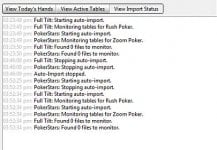B
bernotas22
Legend
Silver Level
My issue I had with the HUD not properly locating players on tables for pokerstars has been fixed and all I had to do was turn off auto center on the preferred seating, On Full Tilt though I have it on as auto center and had no issues, Does anyone know why this was a PokerStars only related issue?