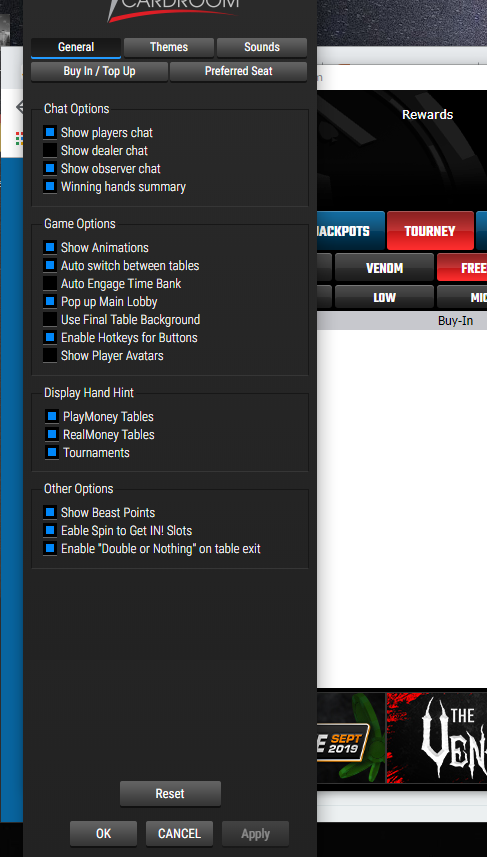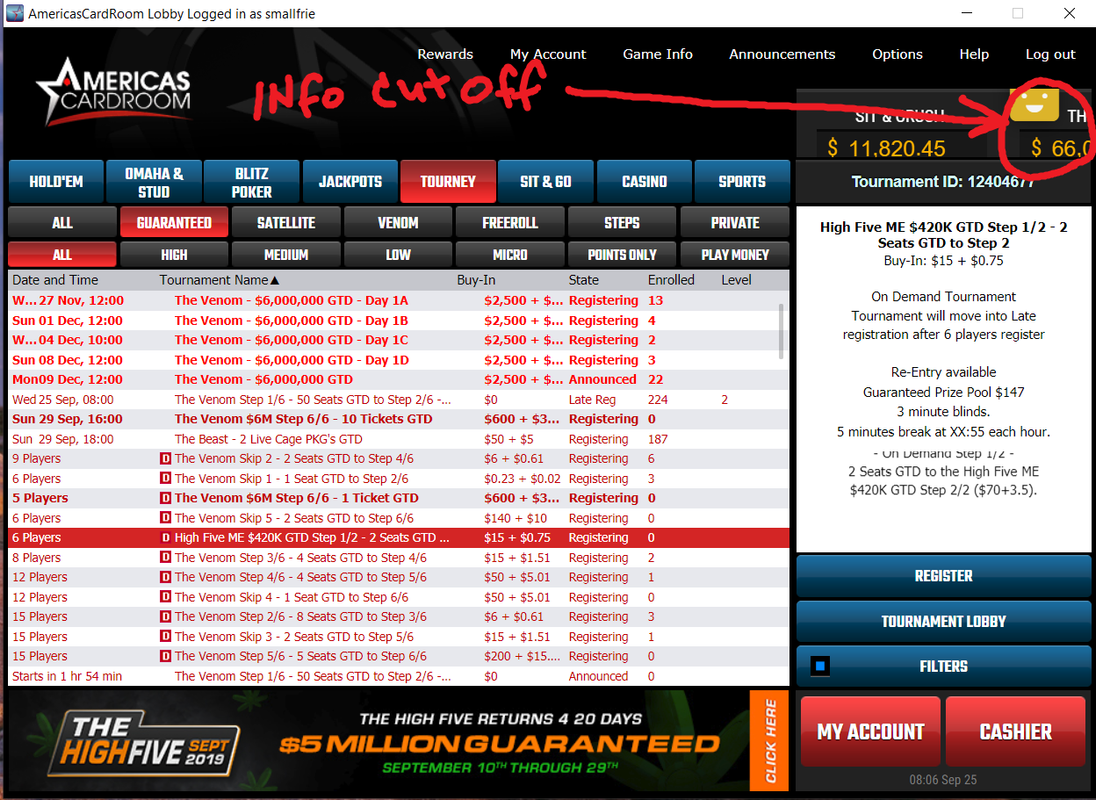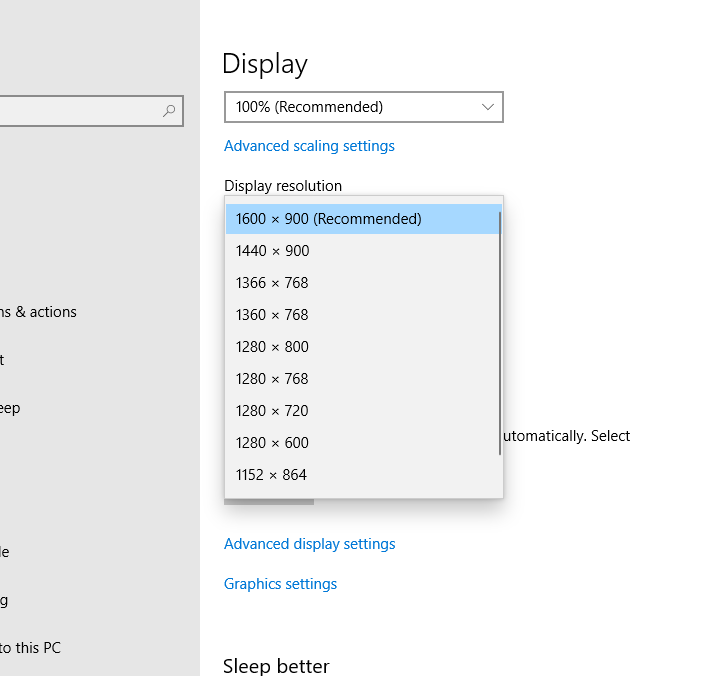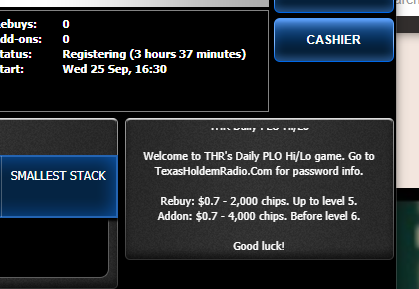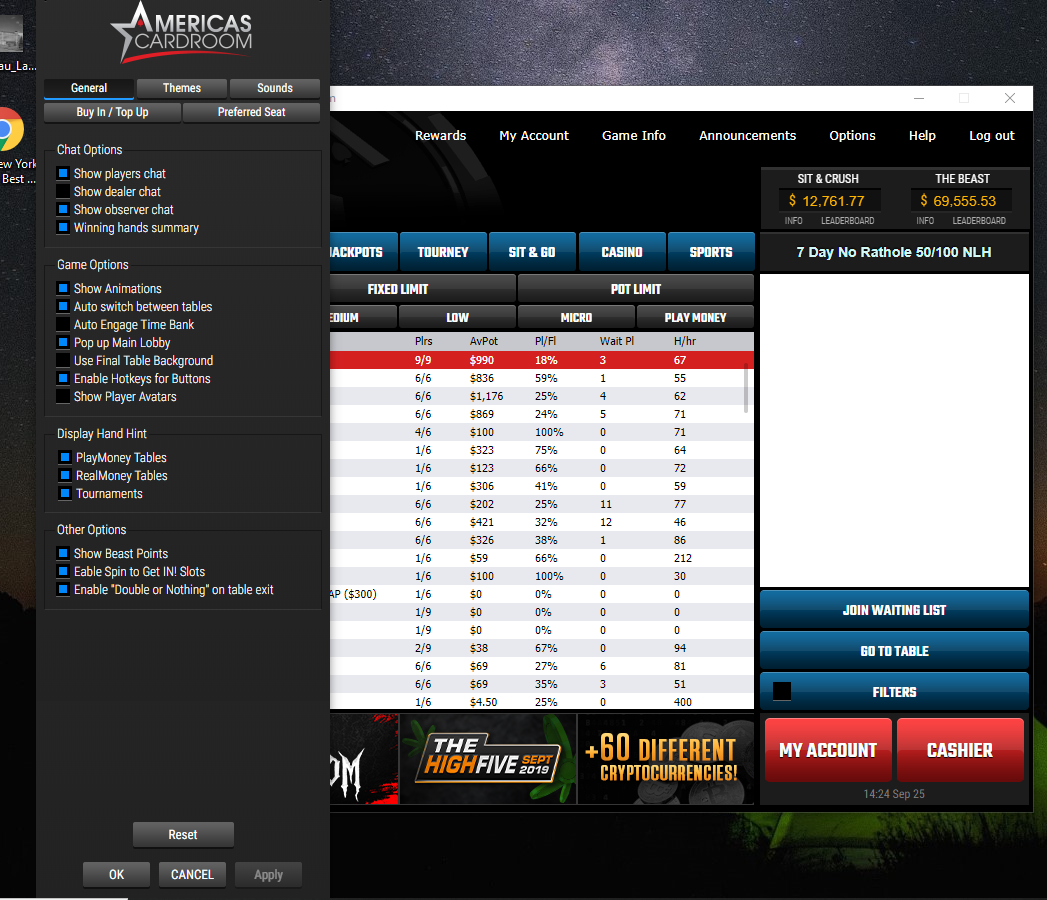I am wondering this as well. A buddy of mine has reported this to our Customer Rep and still no answer.
If you go to the website and click on Finished Tournaments, the actual link gets redirected to a non-existant page. The URL of the page used to go to:
The highlighted portion of that URL is disconcerting!
Along with CardsChat, there are a few other private tournaments that rely on final tournament results in their leaderboards. The Jackpot games being one of them, which I understand will be slated once the software is able to handle rebuys/addons.
Two options to this is maybe an Export button within the Tournament Lobby, or allow for us to click/drag and scroll down the results table with our mouse and do a copy of its contents.
As it stands now, we resort to image grabs. In the case of CC, we have to take 3 of them to get the top 50. For Jackpot, not sure how they will handle it. They have to record data for a few hundred or more players. All have to be manually entered.
Right now I feel like Steve McQueen in the Great Escape when the lights came back on -- we're back on the rope!