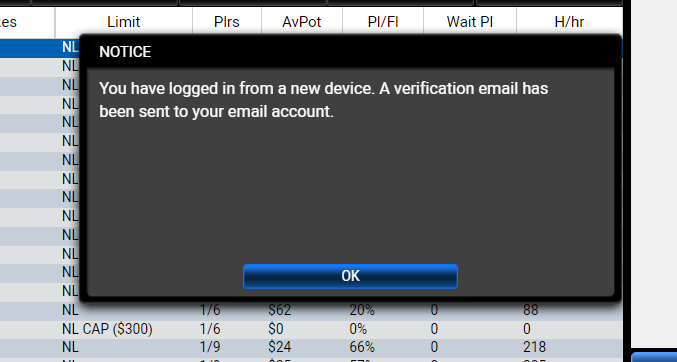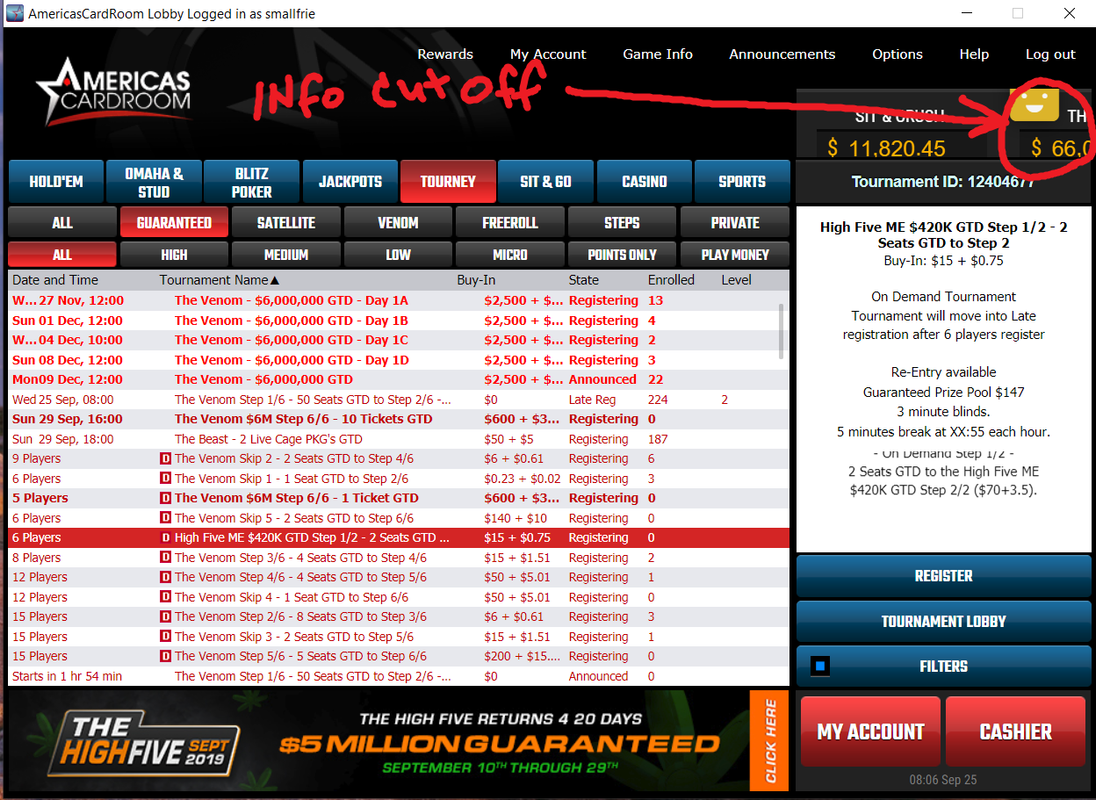A
ACR Rep
AmericasCardroom Rep
Silver Level
Hello,Hello guys, I am thinking about buying a mac laptop, but I just want to make sure you can actually download it on BCP. Their site confuses me because on the frequently ask questions page, it says, we currently dont support mac, but on the download page, it says we got you covered whether you have windows or mac. So does BCP work on mac laptop or not? If not, I guess I will just buy a Dell then.
You can buy the laptop you like the most.
Just follow this Download Link and click either on:
- Windows users click here to download.
- Mac users click here to download.