You are using an out of date browser. It may not display this or other websites correctly.
You should upgrade or use an alternative browser.
You should upgrade or use an alternative browser.
akmost
Rising Star
Loyaler
Yes , mine too but the program works fine for me. I will contact again support and I will let you know.Tried it Mike took nearly 3 hours. Same message at when I went into PT4 again
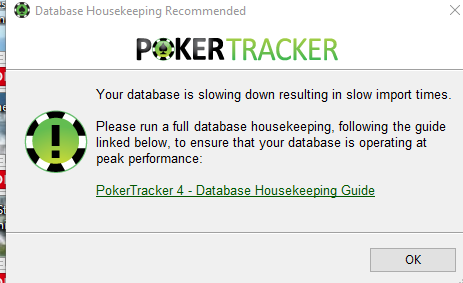
PokerTracker
Official PT4 Representative
Silver Level
Tried it Mike took nearly 3 hours. Same message at when I went into PT4 again
So we can investigate that and follow up with you please enable logging in PokerTracker 4 and when you see this message create a support bundle and attach that to a Support Ticket:
Guide: How to Create & Submit a PokerTracker 4 Support Bundle
- Rob
Pokerpirate76
Rising Star
Bronze Level
New to cards chat and online poker but by far not a Texas green horn player. 95% of my 30 years of playing has been live action. So what is the deal with this " poker tracker?" How does it improve your online play. Thanks....:angel:
PokerTracker
Official PT4 Representative
Silver Level
Rob,so far, akmost, above has done that with the same problem, and it hasn't been solved.
Please open a Support Ticket if you haven't already so we can check your log files and follow up with you:
Tutorial: Reporting A Problem
New to cards chat and online poker but by far not a Texas green horn player. 95% of my 30 years of playing has been live action. So what is the deal with this " poker tracker?" How does it improve your online play. Thanks....:angel:
PokerTracker 4 is a tool that imports hands from online poker sites so you can review/track your play and display statistics on the table using a Heads Up Display (HUD). There is a 14-day free trial available here and you may also find some of these guides helpful:
Quick-start guide
HUD guides
How-to guides
Instructional videos
- Rob
PokerTracker
Official PT4 Representative
Silver Level
Hello, please I need to eliminate, or at least move "avg stack" because it does not allow me to see the opponent's cards
You can move HUD elements to new locations on the table by holding the Control key while click-dragging the HUD or you can click the PT-icon and select 'Unlock Layout' to move the HUD around on the table without the need to hold the Control key. Finally click the PT-icon and choose 'Save Layout' so the new HUD positions are remembered for future tables. Alternatively if you want to remove it entirely then you can edit your HUD Profile:
Guide: Configuring Your HUD
- Rob
carmenzu
Legend
Loyaler
You can move HUD elements to new locations on the table by holding the Control key while click-dragging the HUD or you can click the PT-icon and select 'Unlock Layout' to move the HUD around on the table without the need to hold the Control key. Finally click the PT-icon and choose 'Save Layout' so the new HUD positions are remembered for future tables. Alternatively if you want to remove it entirely then you can edit your HUD Profile:
Guide: Configuring Your HUD
- Rob
Thank you very much!
Amanda A
Legend
Bronze Level
Hi, Just got poker tracker 4 (was using HM) and I'm really enjoying learning everything it can do but I'm having trouble finding the BB raise SB limp stat. I'd like to add it to my hud and to My reports. Any help would be appreciated. Thanks!
PokerTracker
Official PT4 Representative
Silver Level
Hi, Just got poker tracker 4 (was using HM) and I'm really enjoying learning everything it can do but I'm having trouble finding the BB raise SB limp stat. I'd like to add it to my hud and to My reports. Any help would be appreciated. Thanks!
There is a 'Raise With SB Limper When in BB' custom statistic available in the Download Warehouse:
Guide: Importing Custom Statistics
- Rob
PokerTracker
Official PT4 Representative
Silver Level
I have been forced to migrate to 888 Ontario Platform, so far my PT4 will not work with this version, is there a planned update soon?
Hands will import from 888 Ontario into PokerTracker 4 as long as everything is setup correctly. In the 888 client check the following option:
Settings (the gear icon) -> Game Settings -> [ ] Keep My Hand History In
Make sure this option is enabled and note the directory where the hands are saved which needs to be setup in PokerTracker 4 via 'Configure -> Sites & Import Options -> Site Configuration -> 888 Poker'. If PokerTracker 4 isn't detecting the 888 client then you can manually chose the 888 hand history folder using 'Add' instead of 'Auto Detect'. If things are still not working please open a Support Ticket and attach your support bundle:
Guide: How to Create & Submit a PokerTracker 4 Support Bundle
- Rob
Ron112355
Legend
Loyaler
Hands will import from 888 Ontario into PokerTracker 4 as long as everything is setup correctly. In the 888 client check the following option:
Settings (the gear icon) -> Game Settings -> [ ] Keep My Hand History In
Make sure this option is enabled and note the directory where the hands are saved which needs to be setup in PokerTracker 4 via 'Configure -> Sites & Import Options -> Site Configuration -> 888 Poker'. If PokerTracker 4 isn't detecting the 888 client then you can manually chose the 888 hand history folder using 'Add' instead of 'Auto Detect'. If things are still not working please open a Support Ticket and attach your support bundle:
Guide: How to Create & Submit a PokerTracker 4 Support Bundle
- Rob
Thanks is working now,
Much appreciated
F
fundiver199
Legend
Loyaler
Hi support
After a recent update of the pokerstars client around a week ago, tournament results are no longer being imported to my PT4. As an example I just played 8 Fifty/50 SnGs, and they were all imported as, if noone had cashed in them, while in fact the top 4 players always cash. I also have a longer standing but less serious problem with bounty tournaments mainly PKOs. Lets say each player start with a bounty of 5$ and half of the bounty is paid to the player knocking them out. I knocked one player with the minimum bounty out. PT4 will then correctly show, that I collected 0.5 bounties, but it will show the bounty price as 0$. Please advice
After a recent update of the pokerstars client around a week ago, tournament results are no longer being imported to my PT4. As an example I just played 8 Fifty/50 SnGs, and they were all imported as, if noone had cashed in them, while in fact the top 4 players always cash. I also have a longer standing but less serious problem with bounty tournaments mainly PKOs. Lets say each player start with a bounty of 5$ and half of the bounty is paid to the player knocking them out. I knocked one player with the minimum bounty out. PT4 will then correctly show, that I collected 0.5 bounties, but it will show the bounty price as 0$. Please advice
PokerTracker
Official PT4 Representative
Silver Level
Hi support
After a recent update of the PokerStars client around a week ago, tournament results are no longer being imported to my PT4. As an example I just played 8 Fifty/50 SnGs, and they were all imported as, if noone had cashed in them, while in fact the top 4 players always cash. I also have a longer standing but less serious problem with bounty tournaments mainly PKOs. Lets say each player start with a bounty of 5$ and half of the bounty is paid to the player knocking them out. I knocked one player with the minimum bounty out. PT4 will then correctly show, that I collected 0.5 bounties, but it will show the bounty price as 0$. Please advice
PokerStars have stopped writing bounty information to their hand history files so that information will not be available to PokerTracker 4 until they add that back so if that's still the case you will need to manually edit your results in PokerTracker 4. With regards to other tournament information make sure you are importing PokerStars tournament summaries in addition to the hand histories:
PokerStars Configuration Guide - Tournament Summaries
You can verify the information in hand history/tournament summary files for yourself by opening them in a text editor but if that information is being included in the files provided by PokerStars or you are not sure then please attach your examples to a Support Ticket and we can take a look at that for you.
- Rob
Limited_Al
Enthusiast
Silver Level
Hi! Quick technical question…
Attempting to install PokerTracker 4 on my laptop, and it always fails to install the SQL database. Looks like it attempts to install, then just comes up with an error saying it was unable to do so…
Any hints or tips to try and get this installed? Did this on my wife’s laptop with the same Norton antivirus and it works fine. Tried downloading the SQL database directly from the suppliers website and have the same problem.
Thanks I’m advance!
Attempting to install PokerTracker 4 on my laptop, and it always fails to install the SQL database. Looks like it attempts to install, then just comes up with an error saying it was unable to do so…
Any hints or tips to try and get this installed? Did this on my wife’s laptop with the same Norton antivirus and it works fine. Tried downloading the SQL database directly from the suppliers website and have the same problem.
Thanks I’m advance!
Limited_Al
Enthusiast
Silver Level
As an edit, I’m using Windows 11Hi! Quick technical question…
Attempting to install PokerTracker 4 on my laptop, and it always fails to install the SQL database. Looks like it attempts to install, then just comes up with an error saying it was unable to do so…
Any hints or tips to try and get this installed? Did this on my wife’s laptop with the same Norton antivirus and it works fine. Tried downloading the SQL database directly from the suppliers website and have the same problem.
Thanks I’m advance!
PokerTracker
Official PT4 Representative
Silver Level
Attempting to install PokerTracker 4 on my laptop, and it always fails to install the SQL database.
Please manually download and install PostgreSQL v10.22 for Windows x86-64 from here and for the two password boxes use 'dbpass' (no quotes) which is what PokerTracker 4 uses by default. If that installs successfully try starting PokerTracker 4 again but if that PostgreSQL install does not complete successfully then in Windows open File Explorer and enter the following in the address bar:
%localappdata%\Temp
In this folder there should be a file called 'install-postgresql.log' - please attach that file to a Support Ticket so we can follow up on this with you.
- Rob
Limited_Al
Enthusiast
Silver Level
Thanks for the quick response. I’ll try this, this afternoon and post resultsPlease manually download and install PostgreSQL v10.22 for Windows x86-64 from here and for the two password boxes use 'dbpass' (no quotes) which is what PokerTracker 4 uses by default. If that installs successfully try starting PokerTracker 4 again but if that PostgreSQL install does not complete successfully then in Windows open File Explorer and enter the following in the address bar:
%localappdata%\Temp
In this folder there should be a file called 'install-postgresql.log' - please attach that file to a Support Ticket so we can follow up on this with you.
- Rob
Limited_Al
Enthusiast
Silver Level
Thank you very much, this has resolved the issuePlease manually download and install PostgreSQL v10.22 for Windows x86-64 from here and for the two password boxes use 'dbpass' (no quotes) which is what PokerTracker 4 uses by default. If that installs successfully try starting PokerTracker 4 again but if that PostgreSQL install does not complete successfully then in Windows open File Explorer and enter the following in the address bar:
%localappdata%\Temp
In this folder there should be a file called 'install-postgresql.log' - please attach that file to a Support Ticket so we can follow up on this with you.
- Rob
okeedokalee
Glory To Ukraine
Loyaler
Lost all my Stats trying to transfer PT4 from a dead computer to a new one.
I can't use the old address to get help with a ticket as it was installed by my son using his address in 2013. [email: mod removed]
the user ID then was:
I can't use the old address to get help with a ticket as it was installed by my son using his address in 2013. [email: mod removed]
the user ID then was:
- User Id: [mod removed] I'm making absolutely no progress trying to retrieve my Statistics. Can you help facilitate this please.
Last edited by a moderator:

















