F
fundiver199
Legend
Loyaler






















My HUD will not allign properly on PokerStars 8-max tables (tournaments). Please advice.
Have started taking part in the CardsChat League and realized peoples playing style in the league can be totally different than normal. So would like my HUD to display player stats for these tournaments only but am having no luck so far in figuring out how to do it.
Is that even possible without creating a new database and switching to that when playing league games?




















If PokerTracker 4 on the old laptop cannot be used anymore then that wouldn't cause a problem so you can go ahead and use your registration code again on a new laptop.
- Rob


You can move the HUD to new locations on the table by holding the Control key (command key on Mac) while dragging the HUD or you can click the PT-icon and select 'Unlock Layout' to move the HUD around on the table without the need to hold the Control key. When you have your HUD placed where you want on the table you should save it by clicking the PT-icon and choosing 'Save Layout' so the new HUD positions are remembered for future tables.

Can you advise please.
I'm no longer getting any stats on this page, it is blank.

Good day. I recently came across the fact that various freerolls (cardchat, casino.org) and others are not displayed in the pokerstars application on the computer. Previously, they were visible. Why did this happen?
I figured it out. Thank youMake sure you have the correct player selected and that you are not using any filters otherwise send us a screenshot in a Support Ticket of your entire PokerTracker 4 report window where you would expect to see these tournaments along with those tournament histories provided to you by PokerStars. By default PokerTracker 4 moves your files to your 'Processed' folder which you can access via the 'File -> Open User Data Folder' option on a Windows machine.
- Rob

Please enable logging, reproduce this problem and then send your log file to us in a Support Ticket with a screenshot of the issue so we can see what is going on here. You can access the 'Logs' folder with the log file by clicking 'File --> Open User Data Folder' in the main PokerTracker 4 window and the file we need is the text file called 'PokerTracker4' or 'PokerTracker4.log' that is in that folder.When I try to add a statistic to my HUD, hoe do I prevent Note Caddy popping up?



1} When getting moved to a new table the HUD configuration switches
back to the default, not the configuration I had selected. I have to
select it again.
2} No hands seem to be importing either, I only see cash game hands.
3} Is the number of hands shown in the HUD just for this tournament
or all hands I've seen by this player, either a cash game or any other
type nlh game?

1. After setting the desired HUD Profile click the PT-icon again and then select 'Change Profile -> Set Profile as Default for this Table Type'. You can also set these preferences via the 'HUD -> Edit HUD Options -> Profile Select' menu option in PokerTracker 4.
I think I may have found that setting the other day. I'll see how it goes on the next tournament.
2. If the HUD is working then hands are importing. Are you viewing the tournament section in PokerTracker 4? There are '$' and 'T' tabs at the top of each report window to switch between cash and tournament data.
I knew I was missing something simple!!!
3. It's all hands but cash data and tournament data isn't mixed so you'll only see one type of data depending on what you are playing.
Got it!
- Rob




















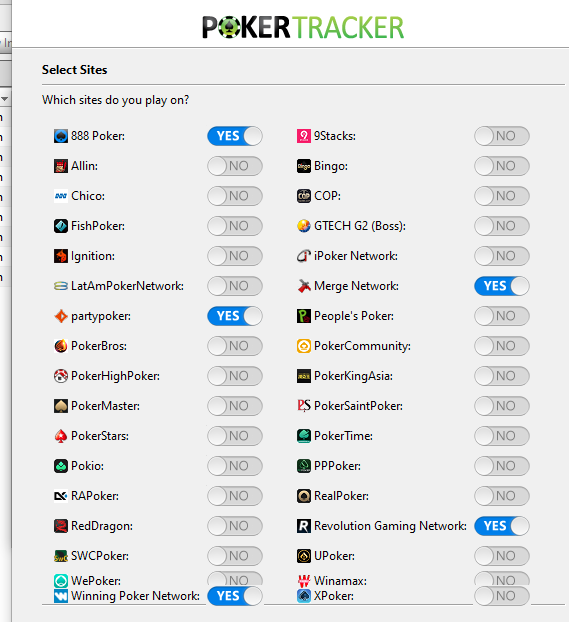


What causes the HUD stats to move from where I've placed them?
I get them set the way I like, save the layout and then lock. This doesn't
happen on the tournaments on ACR, just the cash games.
Seems like when a "refresh" happens, the stats move, not always to the same place either.
Preferred seating issue maybe?


That just sounds like this is when you are waiting for the big blind to come around and get dealt in. If you have just joined a table or have been sat out then there is no 'Hero' in the hand histories until your first/next played hand imports so the HUD will not adjust for preferred seating e.t.c until then.Turns out if I wait 2-3 hands or so, the HUD "snaps" back to the correct
player. When the HUD is out of sync I noticed that for my stats it shows
lifetime number of hands, not just hands for this session. Once it syncs, the #
of hands goes back to hands for this session.
Is there a way to tell the HUD to refresh now rather than waiting a few hands?

In PokerTracker 4 BetOnline is covered under the 'Chico' network although it will require the use of a third-party hand converter to write the hand histories PokerTracker 4 needs.Will PT4 ever function on BetOnline?