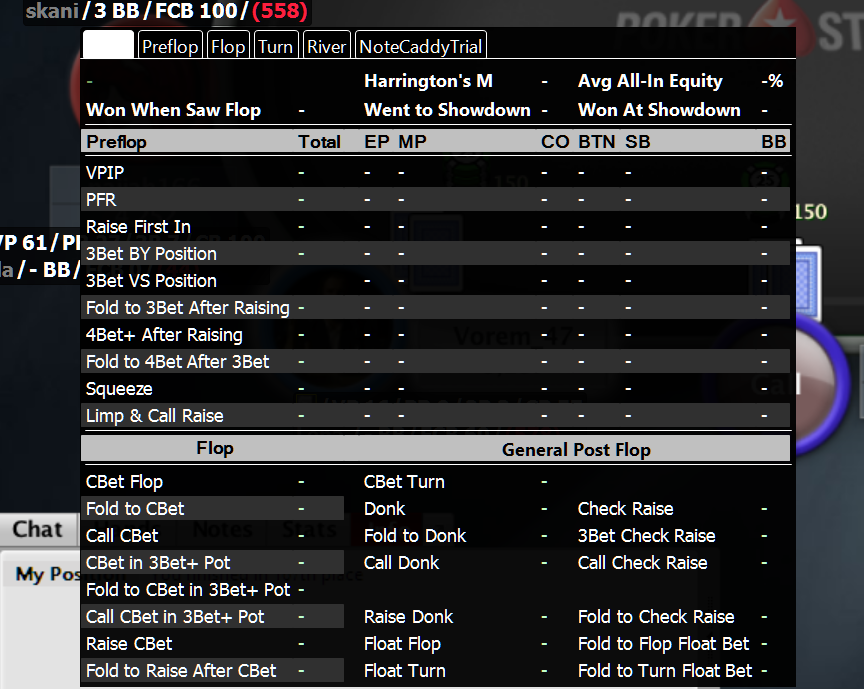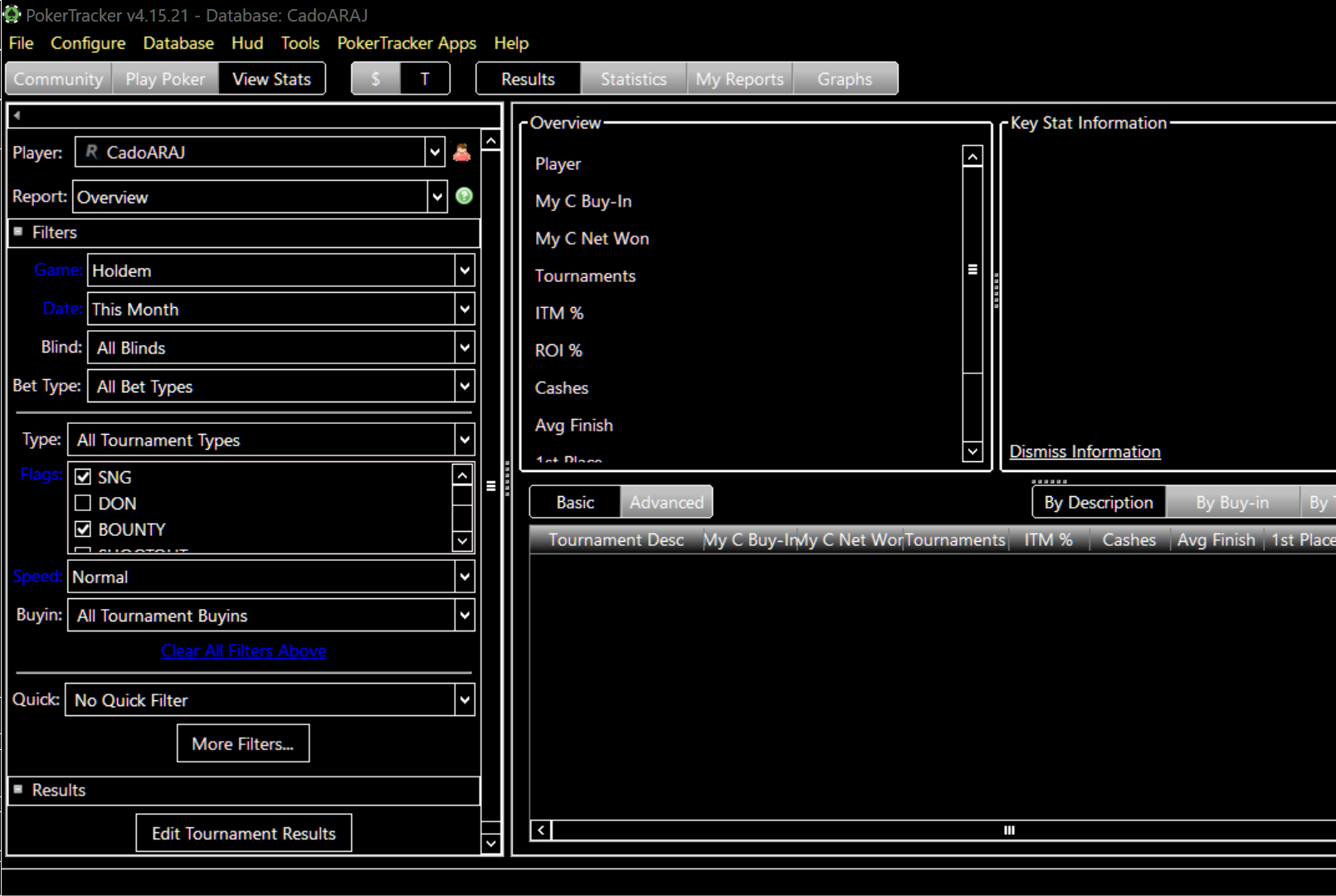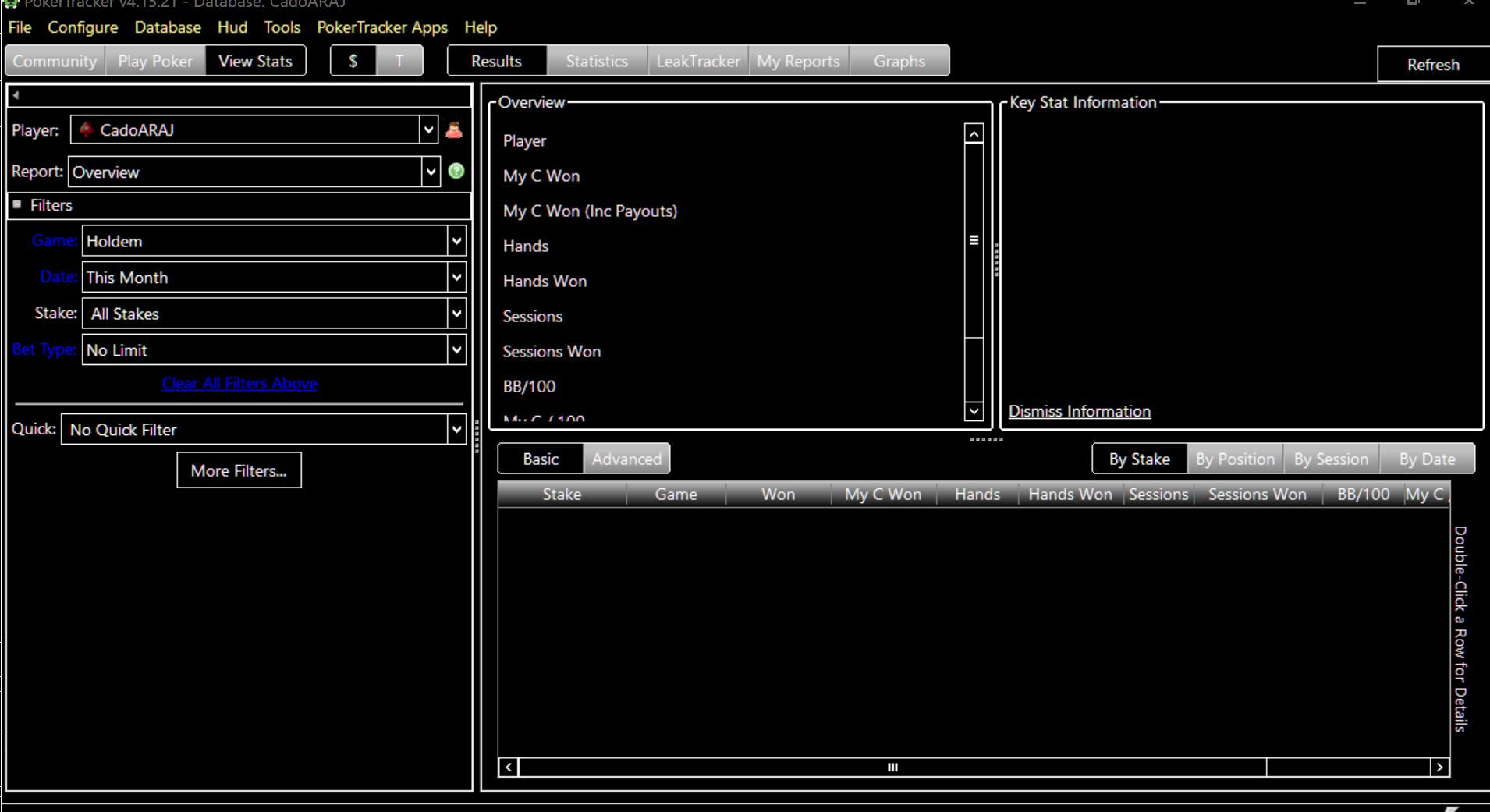Tero
Legend
Loyaler
My trial version has few days still left and I'm quite convinced about the usefulness of the software. So lets say I buy the small stakes version. However, on your site there is really not much information (or it is too well hidden) about updates and support.
If a person buys a license today, for how long he is entitled for updates and support?
If 4.xx.xx is released, say eight months from now, am I allowed to have it for free?
If a person buys a license today, for how long he is entitled for updates and support?
If 4.xx.xx is released, say eight months from now, am I allowed to have it for free?