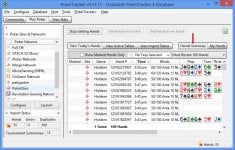PokerTracker
Official PT4 Representative
Silver Level
PT4 HUD/hand retrieval isn't working with Carbon AGAIN. Any news?
We don't know of any issues that affect Merge Network if you start at a new table with PokerTracker 4 starting a new session if you are using the latest PokerTracker version 4.11.11. But we have a few reports who have come across "can't find start of hand" errors while playing at Merge. It happens when you play a session and the hand history file is not moved before you rejoin the same table later. This occurs because Merge reuses the same hand history file and presumably something about starting to write the new session to the existing file causes a mismatch in data. If/when this occurs you can re-import the hand history file to attempt to import the hands from the session, to do that you must first stop importing and then manually import.
A simpler way of explaining this is that a user plays some hands at a table, leaves the table and comes back later without the hand history file being moved then hands at that table won't import properly (until such time as the file is moved and recreated). Now that you know what will cause the problem, you know how to avoid it in the future until a solution is found.
Last edited: