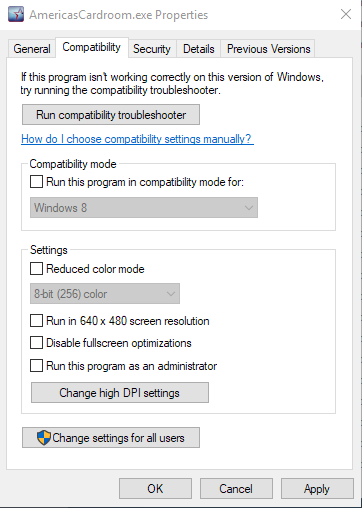A
ACR Rep
AmericasCardroom Rep
Silver Level
Here's what my window looks like on Windows 7, when I click the SNG 2.0's tab in ACR. Notice that the elements inside the window do not fit properly. This is not because of my desktop resolution, I am running 1920x1080, and my screen is significantly larger than the window ACR uses. you'll notice that this makes it impossible to register for the game. Also, there are many other screens that do not scale properly to fit inside the ACR window, like the Jackpots screen, and everything in the account details.

I created a ticket for the Tech department, they are currently checking this. It seems to be an issue with Windows 7.