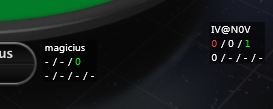You are using an out of date browser. It may not display this or other websites correctly.
You should upgrade or use an alternative browser.
You should upgrade or use an alternative browser.
PCK
Visionary
Silver Level
Here are my HUD for mtt`s if helps you :Hey I just started back playing poker again. Was hoping someone be kind enough to help me set up my holdem manager to be good for MTT and SnG play. Advice is greatly appreciated.
vpip/pfr/hands
3bet/fold3bet/steal/foldsteal
cbet/foldcbet/wtsd
NoWuckingFurries
Legend
Silver Level
Here are my HUD for mtt`s if helps you :
vpip/pfr/hands
3bet/fold3bet/steal/foldsteal
cbet/foldcbet/wtsd
I would probably add M to the top line.
HoldemManager
Official HM Representative
Silver Level
HM2 comes with a selection of HUD setups pre-loaded for a range of different types of game, but you can still create your own if you prefer to do it the hard way (which I did)
You can also download a variety of free user created HUDs from our repository - http://www.holdemmanager.com/hud_repository/
Fozzy71
Customer Support
Last edited:
XXPXXP
Legend
Silver Level
That is not possible.
Fozzy71
Customer Support
Hello Got problem on editing the tournament results
THink I edit these buyings
since it is freeroll
but if HM2 close , the buyin will rest back.
how to make the permanent modification for these buyins??
PS: it happens on Carbon, there is no 27K buyin games.
it is for sure freeroll.
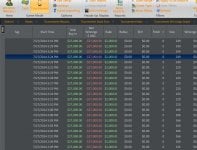
thank you in advance.
HoldemManager
Official HM Representative
Silver Level
Please zip up and email the problem hand histories with details of the issue you are experiencing or a link to the relevant thread and send it to hm2support@holdemmanager.com
All original hands that are auto-imported get moved to an archive for performance reasons. Your \HM2Archive is in C:\HM2Archive by default, but you may have put it anywhere. The archive should be organized by \Month\DayOfMonth e.g C:\HM2Archive\2009\07\31 or if it was auto-imported with v7283+ it would be in C:\HM2Archive\SiteName\YYYY\MM\DD.
When sending any hand history files please zip them (right-click > send to > compressed folder) before attaching them to an email. If the attachment is too big to attach to an email please upload them to a file hosting site like dropbox or filedropper and send us the download link.
Fozzy71
Customer Support
All original hands that are auto-imported get moved to an archive for performance reasons. Your \HM2Archive is in C:\HM2Archive by default, but you may have put it anywhere. The archive should be organized by \Month\DayOfMonth e.g C:\HM2Archive\2009\07\31 or if it was auto-imported with v7283+ it would be in C:\HM2Archive\SiteName\YYYY\MM\DD.
When sending any hand history files please zip them (right-click > send to > compressed folder) before attaching them to an email. If the attachment is too big to attach to an email please upload them to a file hosting site like dropbox or filedropper and send us the download link.
Fozzy71
Customer Support
XXPXXP
Legend
Silver Level
hello thanks for the replyPlease zip up and email the problem hand histories with details of the issue you are experiencing or a link to the relevant thread and send it to hm2support@holdemmanager.com
All original hands that are auto-imported get moved to an archive for performance reasons. Your \HM2Archive is in C:\HM2Archive by default, but you may have put it anywhere. The archive should be organized by \Month\DayOfMonth e.g C:\HM2Archive\2009\07\31 or if it was auto-imported with v7283+ it would be in C:\HM2Archive\SiteName\YYYY\MM\DD.
When sending any hand history files please zip them (right-click > send to > compressed folder) before attaching them to an email. If the attachment is too big to attach to an email please upload them to a file hosting site like dropbox or filedropper and send us the download link.
Fozzy71
Customer Support
this on is a little different.
I changed a new SSD in Nov and before that I back up everything from HM2 and this one is restored from back up
think backup I can find it?
but I feel uncomfortable to upload my back up pack - which contains all my hand history to others.

May I ask any alternative way to just send the freeroll hand history for review?
if not possible, think it is fine to keep it.
thank you in advance
HoldemManager
Official HM Representative
Silver Level
We don't need or want that backup file. The method to find and send us just the file(s) for that game or day is explained above. Find the file for one of the tournament numbers in question or just send us the folder for the day of July 27th.
*Edit to add: If you didn't save a copy of your \HM2Archive for some reason (you really should have as the original hands are more important/reliable than a database backup) then you can select all the hands (CTRL+A) from the bottom hands grid of the Tournaments report then right-click > save to hard drive... or just use the Database Manager > Export menu - http://hm2faq.holdemmanager.com/questions/5/Database+Manager+(Ribbon)#export
Fozzy71
Customer Support
*Edit to add: If you didn't save a copy of your \HM2Archive for some reason (you really should have as the original hands are more important/reliable than a database backup) then you can select all the hands (CTRL+A) from the bottom hands grid of the Tournaments report then right-click > save to hard drive... or just use the Database Manager > Export menu - http://hm2faq.holdemmanager.com/questions/5/Database+Manager+(Ribbon)#export
Fozzy71
Customer Support
BluffMeAllIn
4evrInmyheart RIP xoxo :(
Silver Level
So no hud I take it?
Are the hands importing correctly? What site, i sometimes have issues with my hud not updating in carbon mtt's (although I use pt4)....I usually just have to stop and restart the import.
Are the hands importing correctly? What site, i sometimes have issues with my hud not updating in carbon mtt's (although I use pt4)....I usually just have to stop and restart the import.
horizon12
Legend
Silver Level
Language pokerstars english ?
Check that saved your tournament summaries, Options> Tournament Summary Options
Check that saved your tournament summaries, Options> Tournament Summary Options
horizon12
Legend
Silver Level
all was working fine, now not...
Cash games HUD is as always... just not in MTT-STT etc....
Yes-- no HUD in tourneys.. in cash games HUD as always
Check you have the latest version HEM2 ?
F
fletchdad
Was good while it was good. It no longer is.
Loyaler
Check you have the latest version HEM2 ?
Yep
HoldemManager
Official HM Representative
Silver Level
As the title says... I have stats in cash games but not tourneys....
Any tips????
This is usually because you don't have your client in English but it appears that is not the case in your image.
1) Export any custom HUD configs.
2) Open the HM2 > HUD Settings > HUD Designer menu > Click 'Reset' > [x] All Configs > OK
3) Manually reset your Site Setup > Seating Preferences > for your site/seats and any other HUD Settings you had personalized.
Try to reproduce the problem using the default HUD/settings. If it works properly you can try importing your customized HUD again. If the problem returns after importing the custom HUD then you know that config is corrupted and you will need to delete it and rebuild it from scratch.
http://hm2faq.holdemmanager.com/que...lt+HUD+to+troubleshoot+HUD+or+Crashing+Issues
If you continue to have problems:
Please enable the Settings > Feature Logging > [x] 'HUDStats' option and increase the Max number of log files option to 10 so old logs are saved with date/time stamps. You can also enable this before you launch HM2 from the Start Menu - http://hm2faq.holdemmanager.com/questions/2581/Feature+Logging#startmenu
Please reproduce the problem and:
- Use the tool in the following link to send a HUD Report - http://hm2faq.holdemmanager.com/questions/2821/HUD+Reporting+Tool
- Attach a screen shot of the table/desktop
- Try to include the Active Sessions tab and/or Sessions Report that also includes your windows clock and poker client lobby clock in the screen shot
- Save a copy of the original Hand history for the table with the issue
- Close HM2 and zip/attach your \HM2Logs folder with a detailed description of what you were doing and what problems you were experiencing - http://hm2faq.holdemmanager.com/questions/1921/How+Do+I+Send+a+Log+File+to+Holdem+Manager+Support?
With all the above information we should be able to narrow down what is causing the issue, if all the information is not included we will need to email you again to request it.
Please zip and email the requested files to hm2support@holdemmanager.com and if there is a forum thread with additional information please link to this thread and let us know your forum name if there are several people in the thread.
Fozzy71
Customer Support
magicius
Legend
Silver Level
HoldemManager
Official HM Representative
Silver Level
Hello...
once again i have a small problem... after last update of HM CLOUD i think my hud is broken? should i wait for next fix or what?
last time guy helped me thru Teamviewer Chris i thinkwhat should i do now?
You are referring to the update earlier today for v419? We need to see a larger screen shot and a detailed log file to know if we could help you via email, via teamviewer, or if it is something the developers need to fix.
Please see this FAQ for instructions on troubleshooting your HUD problems - http://www.proprofs.com/knowledgebase/view/?t=why-dont-i-see-the-hud
If the steps on that FAQ do not solve your problems, please send the screen shot and log file as instructed in part 2 of the FAQ.
Fozzy71
Customer Support
loquillowin
Enthusiast
Silver Level
See introduction HM
Hello !! I am new to this forum but not when gamble poker XD is more 3 sits go I played live among prize, well the question is that I would like to start playing with more knowledge and for that I need hm and I would like to see a video tutorial or something to install etc, thank you!
Hello !! I am new to this forum but not when gamble poker XD is more 3 sits go I played live among prize, well the question is that I would like to start playing with more knowledge and for that I need hm and I would like to see a video tutorial or something to install etc, thank you!