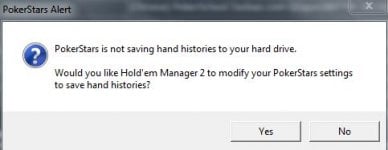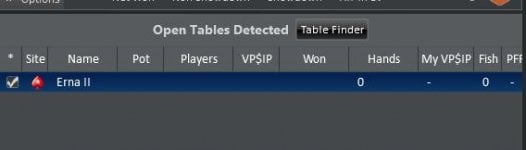You are using an out of date browser. It may not display this or other websites correctly.
You should upgrade or use an alternative browser.
You should upgrade or use an alternative browser.
Figaroo2
Legend
Bronze Level
pokerstars problems
Sorry Fozzy
Im not sure what information is required
pokerstars is where the problem is and only since I upgraded the software to the UK version.
last night I was playing on stars and had problems with the site and not just the HM2. The stream was very jerky and the chat worked sometimes and not then failed. I contacted stars and sent them some logs and they suggested my ini filr was corrupt so i have deleted and resaved my settings. Gameplay is now fine however the HM2 is not working.
I then opened a 9 ring cash table and a hud appeared but only for half the players, the display was in the wrong place and it also opened a hud for three players not sat at the table.
A message came up on HM2 saying something like pokerstars hands are not being saved do you want HM2 to adjust the settings to save the hands so I pressed yes
I opened a couple of 6 max tables and no HUD displayed on both (waiting for hands) although HM2 could see the tables as they showed on the open tables detected feature.
I rebooted both HM2 and stars and the same alert message came up again
I opened a 6 max cash table and have the same issues as the 9 full ring. some huds are correct at opening but others are not and they are not updatin.
On the full ring screenshot... no hud for the players on the right, no hero hud, three huds for players not at the table (that I moved into the middle) huds for the others but they were scattered around the table. When I tried to move the displays using he summary hud it said 'you must play some hands so we can see where you are sitting.'
Any suggestions please.
We can not help you with so little information in your post. When reporting any problems you need to be as detailed as possible and include things like which site/games you are playing so we can know if you are experiencing a known bug and so we can reply with specific solutions to your problem if it is not a known issue.
Please follow the instructions in the following FAQ and reply back with the answers to the 12 questions in that FAQ. Those answers should help us quickly identify your issue, skipping questions will just mean we have to ask again in the next email and will delay the resolution of the issue - http://hm2faq.holdemmanager.com/questions/1421/What+can+be+done+if+the+HUD+does+not+work?
Alternatively you can use our Priority Support Tool which often resolves the issue and it will ask you relevant questions and at the end it will forward us the answers if you couldn't resolve it - http://www.holdemmanager.com/store/priority-support/ - look for the 'HUD is not working' topic. Requests via the priority support tool receive higher priority than normal emails.
Fozzy71
Customer Support
Sorry Fozzy
Im not sure what information is required
pokerstars is where the problem is and only since I upgraded the software to the UK version.
last night I was playing on stars and had problems with the site and not just the HM2. The stream was very jerky and the chat worked sometimes and not then failed. I contacted stars and sent them some logs and they suggested my ini filr was corrupt so i have deleted and resaved my settings. Gameplay is now fine however the HM2 is not working.
I then opened a 9 ring cash table and a hud appeared but only for half the players, the display was in the wrong place and it also opened a hud for three players not sat at the table.
A message came up on HM2 saying something like pokerstars hands are not being saved do you want HM2 to adjust the settings to save the hands so I pressed yes
I opened a couple of 6 max tables and no HUD displayed on both (waiting for hands) although HM2 could see the tables as they showed on the open tables detected feature.
I rebooted both HM2 and stars and the same alert message came up again
I opened a 6 max cash table and have the same issues as the 9 full ring. some huds are correct at opening but others are not and they are not updatin.
On the full ring screenshot... no hud for the players on the right, no hero hud, three huds for players not at the table (that I moved into the middle) huds for the others but they were scattered around the table. When I tried to move the displays using he summary hud it said 'you must play some hands so we can see where you are sitting.'
Any suggestions please.
Attachments
HoldemManager
Official HM Representative
Silver Level
It seems that my PostgreSQL 8.4 is reporting an error which is causing my IE browser to crash or do this: View attachment 69926
Is there any update to fix this issue?
I am not sure why you think that is caused by postgresql? What other symptoms/problems are you having that make you think postgresql is causing this problem?
If you continue to have problems, please duplicate the issue and send us log files with a detailed description of what you were doing and what problems you were experiencing:
- Open Windows Event Viewer's - Windows Logs - Applications.
- Check for any errors and send the information (Save All Events As...).
- Please send a log file as well - http://hm2faq.holdemmanager.com/questions/1921/How+Do+I+Send+a+Log+File+to+Holdem+Manager+Support?
Fozzy71
Customer Support
HoldemManager
Official HM Representative
Silver Level
Sorry Fozzy
Im not sure what information is required
Pokerstars is where the problem is and only since I upgraded the software to the UK version.
last night I was playing on stars and had problems with the site and not just the HM2. The stream was very jerky and the chat worked sometimes and not then failed. I contacted stars and sent them some logs and they suggested my ini filr was corrupt so i have deleted and resaved my settings. Gameplay is now fine however the HM2 is not working.
I then opened a 9 ring cash table and a hud appeared but only for half the players, the display was in the wrong place and it also opened a hud for three players not sat at the table.
A message came up on HM2 saying something like pokerstars hands are not being saved do you want HM2 to adjust the settings to save the hands so I pressed yes
I opened a couple of 6 max tables and no HUD displayed on both (waiting for hands) although HM2 could see the tables as they showed on the open tables detected feature.
I rebooted both HM2 and stars and the same alert message came up again
I opened a 6 max cash table and have the same issues as the 9 full ring. some huds are correct at opening but others are not and they are not updatin.
On the full ring screenshot... no hud for the players on the right, no hero hud, three huds for players not at the table (that I moved into the middle) huds for the others but they were scattered around the table. When I tried to move the displays using he summary hud it said 'you must play some hands so we can see where you are sitting.'
Any suggestions please.
If the hands aren't being saved by the client they cant be imported obviously and without them being imported the HUD will not update properly.
Try creating a new folder on your computer such as C:\StarsHands and C:\StarsTourneys then configure PokerStars to save the hands/results here in their Options > Instant Hand History menu and setup HM2 to Auto Import from here in the Site Setup menu.
If you continue to have problems we need you to email the answers to the questions I previously posted. This thread is designed for basic questions that require a single answer/reply. Anything more complex that requires back and forth replies must be handled on our forum in a dedicated thread or better yet via email where we can see your entire communication/problem history.
Please follow the instructions in the following FAQ and reply back with the answers to the 12 questions in that FAQ. Those answers should help us quickly identify your issue, skipping questions will just mean we have to ask again in the next email and will delay the resolution of the issue - http://hm2faq.holdemmanager.com/questions/1421/What+can+be+done+if+the+HUD+does+not+work?
Alternatively you can use our Priority Support Tool which often resolves the issue and it will ask you relevant questions and at the end it will forward us the answers if you couldn't resolve it - http://www.holdemmanager.com/store/priority-support/ - look for the 'HUD is not working' topic. Requests via the priority support tool receive higher priority than normal emails.
Fozzy71
Customer Support
Theromeo2k
Visionary
Silver Level
I am not sure why you think that is caused by postgresql? What other symptoms/problems are you having that make you think postgresql is causing this problem?
If you continue to have problems, please duplicate the issue and send us log files with a detailed description of what you were doing and what problems you were experiencing:
- Open Windows Event Viewer's - Windows Logs - Applications.
- Check for any errors and send the information (Save All Events As...).
- Please send a log file as well - http://hm2faq.holdemmanager.com/questions/1921/How+Do+I+Send+a+Log+File+to+Holdem+Manager+Support?
Fozzy71
Customer Support
I performed a thorough scan on my system and was told that Postgresql 8.4 is conflicting with my IE and producing what I posted (the pic). This is what they told me to be more concise: "A problem appears to be happening between a poker game like software and the browser." & "it is up to the software creator to fix a bug or whatever the problem with it is to play nice, whether the game update or IE update is what causes it, nothing really we can do about it when is appears to be the actually programming conflict."
Do you want me to send these log files via email?
HoldemManager
Official HM Representative
Silver Level
I performed a thorough scan on my system and was told that Postgresql 8.4 is conflicting with my IE and producing what I posted (the pic). This is what they told me to be more concise: "A problem appears to be happening between a poker game like software and the browser." & "it is up to the software creator to fix a bug or whatever the problem with it is to play nice, whether the game update or IE update is what causes it, nothing really we can do about it when is appears to be the actually programming conflict."
Do you want me to send these log files via email?
Usually, this is an indication that the file had not finished downloading. Often just switching to a different browser temporarily and downloading via that browser will resolve the issue.
Here are some of the major browsers for you try:
Internet Explorer - http://windows.microsoft.com/en-us/internet-explorer/download-ie
Google Chrome - https://www.google.com/chrome/browser/
Mozilla Firefox - https://www.mozilla.org/en-US/
Does this happen with other websites?
udbrky
Customer Support
Theromeo2k
Visionary
Silver Level
Usually, this is an indication that the file had not finished downloading. Often just switching to a different browser temporarily and downloading via that browser will resolve the issue.
Here are some of the major browsers for you try:
Internet Explorer - http://windows.microsoft.com/en-us/internet-explorer/download-ie
Google Chrome - https://www.google.com/chrome/browser/
Mozilla Firefox - https://www.mozilla.org/en-US/
Does this happen with other websites?
udbrky
Customer Support
What was shown in the picture wasn't a download, it was a video stream. This also happens with any other websites that require video buffering. Youtube, facebook ads, and other sites are some examples where this problem occurs.
I have Internet Explorer and Google Chrome installed on my computer. This problem only happens on Internet Explorer, though.
NoWuckingFurries
Legend
Silver Level
I have recently started playing Full Tilt $1 9-man SNGs and I have noticed that HM2 is giving most of the players in them - except the multitablers - a fish icon. I would probably describe them as LAG and generally they seem to be quite successful, so I am wondering why HM2 appears to be insulting them.
Having said that, I am also well aware that the guys that program HM2 are extremely knowledgeable about poker whereas I am not.
Any constructive suggestions, please?
Having said that, I am also well aware that the guys that program HM2 are extremely knowledgeable about poker whereas I am not.
Any constructive suggestions, please?
H
HooDooKoo
Visionary
Platinum Level
I have recently started playing Full Tilt $1 9-man SNGs and I have noticed that HM2 is giving most of the players in them - except the multitablers - a fish icon. I would probably describe them as LAG and generally they seem to be quite successful, so I am wondering why HM2 appears to be insulting them.
Having said that, I am also well aware that the guys that program HM2 are extremely knowledgeable about poker whereas I am not.
Any constructive suggestions, please?
You can set the definitions for the tags/icons in HM2 if you want. They are probably getting the fish icon because they play --- and especially limp --- too many hands.
-HooDooKoo
NoWuckingFurries
Legend
Silver Level
Yes, limping is rife in $1 tournaments.
I use AG% instead of the more common AF, but the guys are generally running between 40/20/40 and 50/25/50 that HM2 is showing the fish icon against.
Having said that, in a 9-man SNG you have fewer and fewer players at the table as it progresses, so it's not surprising that the stats increase.
I use AG% instead of the more common AF, but the guys are generally running between 40/20/40 and 50/25/50 that HM2 is showing the fish icon against.
Having said that, in a 9-man SNG you have fewer and fewer players at the table as it progresses, so it's not surprising that the stats increase.
XXPXXP
Legend
Silver Level
I have recently started playing Full Tilt $1 9-man SNGs and I have noticed that HM2 is giving most of the players in them - except the multitablers - a fish icon. I would probably describe them as LAG and generally they seem to be quite successful, so I am wondering why HM2 appears to be insulting them.
Having said that, I am also well aware that the guys that program HM2 are extremely knowledgeable about poker whereas I am not.
Any constructive suggestions, please?
modifi settings
here

don't care about the Icon,
I am being tagged fish icon a lot times.
HoldemManager
Official HM Representative
Silver Level
Theromeo2k said:What was shown in the picture wasn't a download, it was a video stream. This also happens with any other websites that require video buffering. Youtube, facebook ads, and other sites are some examples where this problem occurs.
I have Internet Explorer and Google Chrome installed on my computer. This problem only happens on Internet Explorer, though.
I would avoid using IE. Does this happen every time? I have never heard of this issue before.
udbrky
Customer Support
Last edited by a moderator:
NoWuckingFurries
Legend
Silver Level
XXPXXP said:modifi settings
here
don't care about the Icon,
I am being tagged fish icon a lot times.
Thanks, I don't want to experiment with those settings until I'm a little more confident about what I'm doing, but at least I know where to look now
Last edited by a moderator:
Theromeo2k
Visionary
Silver Level
I would avoid using IE. Does this happen every time? I have never heard of this issue before.
udbrky
Customer Support
Yes, it happens a lot. Sometimes it happens within a few minutes of opening the browser, and other times it lasts 30mins+ without any issues.
Nobody seems to know a solution to this problem. It's weird. This used to also happen before I purchased HM2 and installed the PostgreSQL 8.4, but not with nearly the same frequency which it happens after I got the Poker softwares.
AugustWest
Visionary
Silver Level
Hi Guys,
What is the best way to get my HH and maybe my preferences from HM1 onto another PC that I'm going to install HM2?
I was thinking of uploading the files to a DropBox account that is shared between both computers but I don't know what files I would need...
What is the best way to get my HH and maybe my preferences from HM1 onto another PC that I'm going to install HM2?
I was thinking of uploading the files to a DropBox account that is shared between both computers but I don't know what files I would need...
HoldemManager
Official HM Representative
Silver Level
You would need to install HM1 on the second computer. Use the Backup and Restore function to transfer. Then, you can import in the setup wizard for HM2 from HM1.
http://faq.holdemmanager.com/questions/72/Backup+&+Restore+Database
udbrky
Customer Support
http://faq.holdemmanager.com/questions/72/Backup+&+Restore+Database
udbrky
Customer Support
L
LoneWolf
Enthusiast
Silver Level
HoldemManager
Official HM Representative
Silver Level
My HUD doesnt show everyhand and Hero is not recognize in 888 poker, I did make new database, manual import .... but it stilll doesnt work. I heard some guy said that I need to enable this option "Archive after auto import " but I cant find it anywhere in my Hm2. Can you help please
That option is enabled by default and is likely not your problem.
It sounds like you are having a problem we have seen reported a few times recently. The pacific/888 client fails to write the hole cards for some/most of your hands so then it doesn't recognize you as the hero.
Please see this FAQ to alleviate any security bottlenecks - http://hm2faq.holdemmanager.com/questions/2561/Set+Correct+Permissions+on+files+and+folders+HM2+use
If you continue to have problems, try changing the path in the 888 client where it writes hands to a new folder such as C:\888hands - http://hm2faq.holdemmanager.com/questions/711/Pacific+(888)+Poker
If that doesn't help please disable any antivirus/firewalls, reinstall the software and choose English language during installation if prompted. If that doesn't solve it for some reason please reinstall it again as instructed but make sure you install the poker client to a different drive/partition as one of the customers said it was having problems only when installed to the default path on his C drive and once he installed it to a custom path on his other D drive it worked fine.
Try downloading from this link - http://www.pacificpoker.com/en/download_short.htm
You may have to reinstall the software 3 or 4 times before it starts saving the hands properly with all the holecards.
If none of that helps you will need to ask the pacific support team why their software is not saving the hole cards for all of your hands you play.
Fozzy71
Customer Support
HoldemManager
Official HM Representative
Silver Level
it lagg so bad when I run SNG wizard with Hm2, anyone have the same problem or just me
What happens if you run one and not the other?
I'm really sorry and I know there is nothing more frustrating than having issues like this when trying to play. I hope i can help you resolve this quickly.
What is your hard drive model, RAM and CPU? You can find this in your Control Panel - System - Device Manager. Sometimes lower spec PC's can contribute to lagging but that is not to say we can't still improve it further.
Are you running Notecaddy also and do you have many definitions or use any of the NC Edge or NC Advantage packages? Those can also have an impact on large database with large definitions. If you do I would suggest reading this thread which will help improve the performance when using NC:
http://wiki.assaultware.com/NoteCaddy-speed-improvement.ashx
In the meantime while you reply with those details I have a couple of things you can try that will improve the performance of your PC in general and may help if this scanning is the cause of the issues your seeing.
Please check these 2 FAQs and try all the steps there to see if they help:
- http://hm2faq.holdemmanager.com/questions/1011/Software+Security+Problems+(Firewall) - Resolves issues where security software continually try to scan files and processes which can slow down your PC
- http://hm2faq.holdemmanager.com/questions/3231/Fix+Holdem+Manager+2+Lagging+(Reports+&+HUD) - General tips and solutions for performance issues
A few other things you could try to see if it helps when playing:
- Does it help you disable the Options > Settings > General Settings > Miscellaneous > [ ] 'Automatically Refresh' option and restart HM2?
- Try leaving HM2 on the 'Home' tab when playing.
- Try picking a villain in the reports that only has a few hands in your database instead of your hero and restart HM2.
- Try creating a new smaller database with just hands from the past 1 or 2 months to use when playing.
If you continue to have problems, please reproduce the problem, describe exactly what you were doing, and attach your log.txt file -
http://hm2faq.holdemmanager.com/questions/1921/How+Do+I+Send+a+Log+File+to+Holdem+Manager+Support?
Please email the info to support@holdemmanager.com with a link to your post.
udbrky
Customer Support
OhYeah229
Enthusiast
Silver Level
HM2 not recording correctly
I would like to track my games and it be accurate. Rake is a big deal in hypers and I can't tell what my ROI really is because the HM2 says im 10 buyins down but I am actually 5 up. This is because the tracker says the buy in is 1.62 with .12 rake taken out but its actually 1.50 buyin and .04 rake. This is a HUGE difference over a large sample. It also says my $5 mtts are like $500. Is there any way to fix this. It is kinda annoying that I paid for this program and it doesn't work right.
I would like to track my games and it be accurate. Rake is a big deal in hypers and I can't tell what my ROI really is because the HM2 says im 10 buyins down but I am actually 5 up. This is because the tracker says the buy in is 1.62 with .12 rake taken out but its actually 1.50 buyin and .04 rake. This is a HUGE difference over a large sample. It also says my $5 mtts are like $500. Is there any way to fix this. It is kinda annoying that I paid for this program and it doesn't work right.
HoldemManager
Official HM Representative
Silver Level
When will HM support Bovada?
We don't/won't support Bovada. There is a 3rd party software you can use to convert their hands for import or after sessions or to catch cards and get a HUD while playing. If you choose to buy/use this software and have any problems/questions about it they need to be directed to the developers of this 3rd party software.
Fozzy71
Customer Support
HoldemManager
Official HM Representative
Silver Level
I would like to track my games and it be accurate. Rake is a big deal in hypers and I can't tell what my ROI really is because the HM2 says im 10 buyins down but I am actually 5 up. This is because the tracker says the buy in is 1.62 with .12 rake taken out but its actually 1.50 buyin and .04 rake. This is a HUGE difference over a large sample. It also says my $5 mtts are like $500. Is there any way to fix this. It is kinda annoying that I paid for this program and it doesn't work right.
think HM2 will make a update after carbon update their software , before that , manually adjust the buyin and results.
We need hands sent in of the new/changed buyin/rake to put out an update to address this change. For now you will need to manually edit the results/details:
Any tournament with more than 1 table (and some single table games) will require a separate Tournament Summary/History file to be imported for HM2 to properly calculate the size, places, and prizes. Without this information it is impossible for HM2 to work out the correct results. The only sites that currently write these summary files that we support right now is Pokerstars, Full Tilt, and Pacific. If your site does not write summaries, or you experience any discrepancies with the results, you will need to manually edit the results via the Reports > Tournament > Tournaments > right-click > edit - http://hm2faq.holdemmanager.com/que...rnaments{47}+Tournament{47}+Tournament+Editor
If you continue to have problems please zip up and email the problem hand histories with details of the issue you are experiencing or a link to the relevant thread and send it to hm2support@holdemmanager.com
All original hands that are auto-imported get moved to an archive for performance reasons. Your \HM2Archive is in C:\HM2Archive by default, but you may have put it anywhere. The archive should be organized by \Month\DayOfMonth e.g C:\HM2Archive\2009\07\31 or if it was auto-imported with v7283+ it would be in C:\HM2Archive\SiteName\YYYY\MM\DD.
When sending any hand history files please zip them (right-click > send to > compressed folder) before attaching them to an email. If the attachment is too big to attach to an email please upload them to a file hosting site like dropbox or filedropper and send us the download link.
Fozzy71
Customer Support