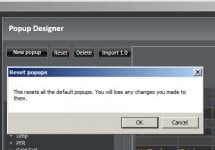Try resetting the HUD.
1) Export any custom HUD configs.
2) Open the HM2 > HUD Settings > HUD Designer menu > Click 'Reset' > [x] All Configs > OK
3) Manually reset your Site Setup > Seating Preferences > for your site/seats and any other HUD Settings you had personalized.
Try to reproduce the problem using the default HUD/settings. If it works properly you can try importing your customized HUD again. If the problem returns after importing the custom HUD then you know that config is corrupted and you will need to delete it and rebuild it from scratch or import an older backup of that HUD config that was created before the corruption.
http://hm2faq.holdemmanager.com/que...lt+HUD+to+troubleshoot+HUD+or+Crashing+Issues
Please enable the Settings > Feature Logging > [x] 'HUDStats' and 'FastPoker' option and increase the Max number of log files option to 10 so old logs are saved with date/time stamps. You can also enable this before you launch HM2 from the Start Menu -
http://hm2faq.holdemmanager.com/questions/2581/Feature+Logging#startmenu
Please reproduce the problem and:
- Attach a screen shot of the table/desktop
- Try to include the Active Sessions tab and/or Sessions Report that also includes your windows clock and poker client lobby clock in the screen shot
- Save a copy of the original Hand history for the table with the issue
- Close HM2 and attach your HM2Logs folder with a detailed description of what you were doing and what problems you were experiencing -
http://hm2faq.holdemmanager.com/questions/1921/How+Do+I+Send+a+Log+File+to+Holdem+Manager+Support?
With all the above information we should be able to narrow down what is causing the issue. If all the information is not included we will need to email you again to request it.