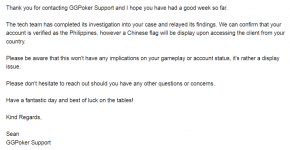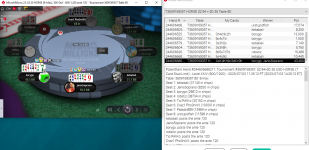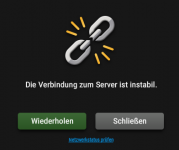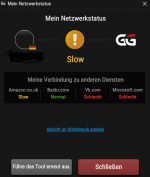Hello everybody. I have a problem with the GGPoker application...Recently I bought a new computer with ssd, more memory and screen sharing but on this computer I am not able to start the program. I downloaded it from there, I click to start it starts normally but when starting the assignment it leaves the login screen and is surrounding the little ball loading forever. I've tried to run in compatibility mode and I've started in administrator mode but the same problem follows. I used Windows 10 Pro on my old computer and I'm still running Windows 10 Pro on my new computer.
I sent them an email and they gave me several procedures but none resolved.
Hello, good evening, how are you?
Recently I bought a new computer with ssd, more memory and split screens but on this computer I am not able to start the program. I downloaded it from there, I click to start it starts normally but when starting the assignment it leaves the login screen and is surrounding the little ball loading forever. I've tried to run in compatibility mode and I've started in administrator mode but the same problem follows. I used Windows 10 Pro on my old computer and I'm still running Windows 10 Pro on my new computer.
| 20 de jun. de 2023, 23:17 (há 1 hora) | | |
| | | |
Hello Family,
Thank you for contacting GGPoker Support.
Please respond with the following specification regarding your device.
Please see examples for desktops-iPhone-Android in parentheses:
- Device: (Desktop/Laptop/Tablet/ Phone)
- Operating system: (eg Windows 10)
- Processor/CPU Speed: (e.g. i7 @ 3.60 GHz)
- RAM: (e.g. 8GB)
- Free disk space: (e.g. 15.9 GB usable)
- Device GPU(s): (e.g. AMD Radeon / NVIDIA GeForce GTX 1660 Ti)
- Do you use any external monitors, and if so, what are their resolutions:
- Connection: (Wired/WiFi/Mobile data)
- Connection Speed: (e.g. 60 Mbps - You can run a test on fast.com )
Once we have this information, we will provide you with some steps to improve your GGPoker experience.
bruno
How would you rate my reply?
Great Okay Not Good
Sincerely,
GGPoker Brasil Support
And Good Hands at the Tables!!
Instagram
Youtube
Site
--
GGPoker BR Support
support@br.ggpoker.com
{#HS:2279672123-2267688#}
| 20 de jun. de 2023, 23:34 (há 47 minutos) | | |
| | | |
an attachment • Attachments scanned by Gmail
| 20 de jun. de 2023, 23:38 (há 43 minutos) | | |
| | | |
Good evening Alaercio
Thank you for your feedback.
No issues or bugs were found with our app.
Please follow the steps below for a possible solution:
1. Completely uninstall the client Including shortcut
2. Temporarily disable Firewall/Antivirus/Windows Defender and Install using the link below according to your specific device.
Please note that if the correct link is not downloaded, you will not be able to play successfully on the client.
To download our app ,
please use the direct links below according to your device OS:
Windows:
https://download.good-game- network.com/desktop/installer/windows/ggpoker
Please let us know if you encounter any problems installing our application or if you have any other questions by replying to this email and we will be happy to help.
If the above doesn't fix it - please try the following extra steps below:
1) Reboot your device
2) Completely remove the GGPoker client
2a) Uninstall via the normal process (add/remove programs for example)
2b) Find and delete the following folders, if any (feel free to make backup copies, but this should not be required)
* C

rogram Files (x86)GGPoker
* C:USERS
* C:USERS
* C:USERS
* C: USERS
* C:USERS<USERNAME>Documents\\POKER-GPPCOM-LIVE
3) Re-download the client from the website.
4) Reinstall
5) Restart
If you have difficulty finding the AppData folder, please do the following:
1. Press the Windows key and R at the same time.
2. A "sliding" box opens.
3. Type %appdata%appdata
4. Press return.
Use cable internet, as Wi-Fi can fluctuate and become unstable for fractions of a second and that is enough to lose connection with our server.
Please be aware of the heavy graphics resources used by our client. This would lead to performance issues if using a device that is not capable of handling that power. Additional monitors can also affect devices that run a lot of programs.
If none of these topics above doesn't solve it, you may be uninstalling your video card and trying to install our application again, if that works, try using an old driver for your video card.
Best regards,
Bruno
How would you rate my reply?
Great Okay Not Good
Sincerely,
GGPoker Brasil Support
And Good Hands at the Tables!!
Instagram
Youtube
Site
--
GGPoker BR Support
support@br.ggpoker.com
{#HS:2279672123-2267688#}
I did all the procedures including disabling my video card for a moment and it didn't solve the problem. Unfortunately because I even made a deposit at GG recently. It is the best website in graphics and everything nowadays. Including fast support. I bought a new and very modern computer to play now GG I won't be able to play too bad.