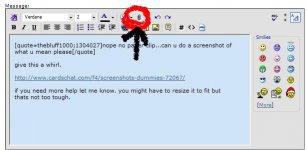There is definitely a paperclip in the toolbar on the Advanced post edit box (Go Advanced button). This uploads an attachment to the forum host and displays it in an attachment box in the post.
The other option (the one I prefer) if you have your own web space somewhere is to upload the image there and embed the image URL in your post with tags, which will display the image inline.
Irfanview is just a graphic program with screenshot support but has nothing to do with this question, which is about how to post the screenshot he already took with PrtScrn. For a specialized print screen tool for free, check out [URL="http://www.donationcoder.com/Software/Mouser/screenshotcaptor/index.html"]Screenshot Captor[/URL] from Donation Coder. I've used advanced commercial screenshot tools and SC comes the closest in terms of full features (including scrolling window capture, which most freebies don't support). I donated $10 which gets me lifetime registration codes to ALL Donation Coder software, and they have quite a collection, but you can still use it without donating.[/quote]
ok i get the url box popping up when i want to upload it but how do i attach a url to my picture or is there one automatically if its in lets say MY DOWNLOADS.