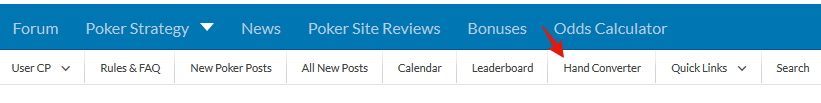Debi
Forum Admin
Administrator
Updated May 8, 2025
We are very excited to announce that CardsChat now has a hand converter and a replayer for you to use for your hand reviews! You will now be able to more easily review and discuss your hands in the forum.
CardsChat Hand Converter and Replayer << Click here!
Or, for your convenience you can find it on the navigation bar here:
From Desktop
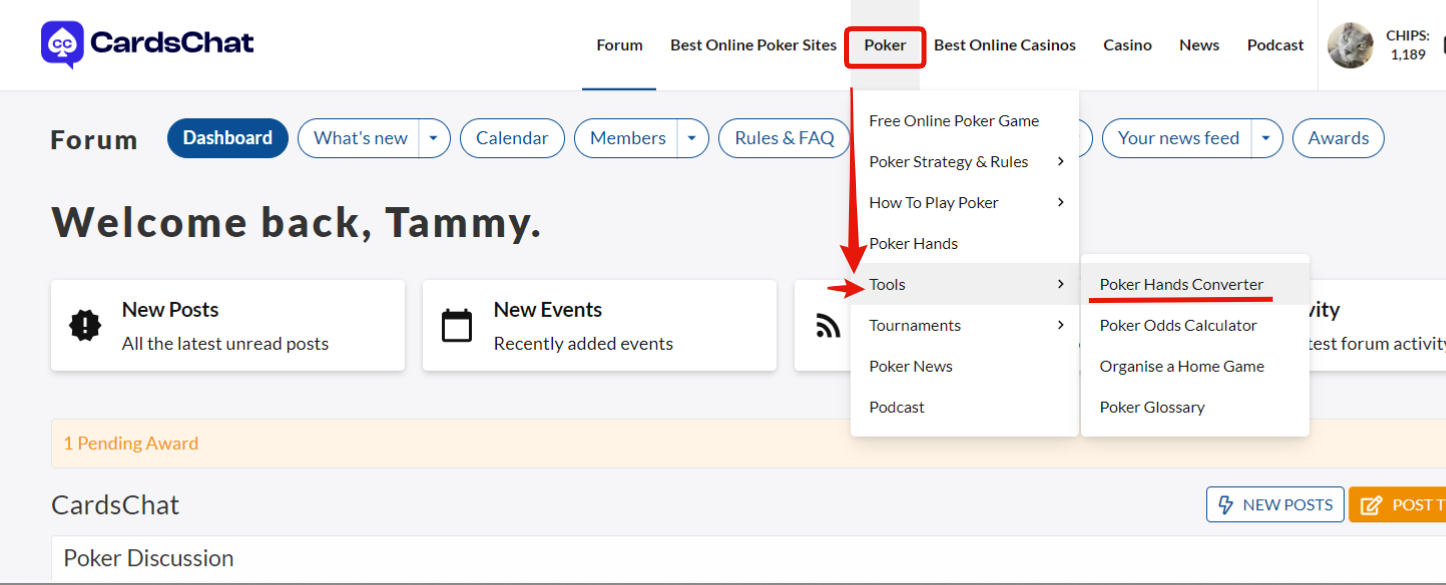
From Mobile:
1. Click the hamburger menu in the top left corner:
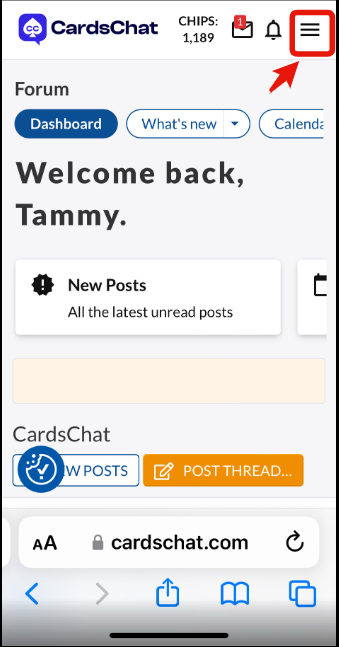
2. Click on the word "Poker"
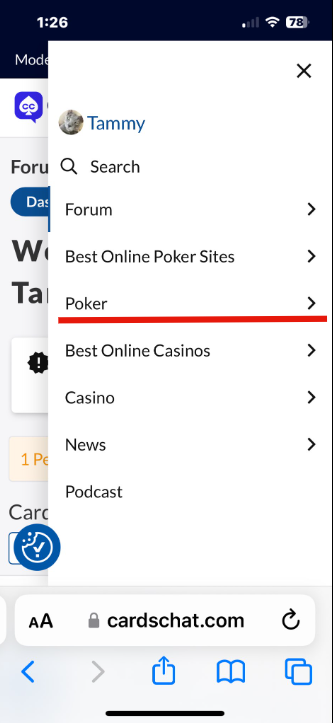
3. Click on the word "Tools":
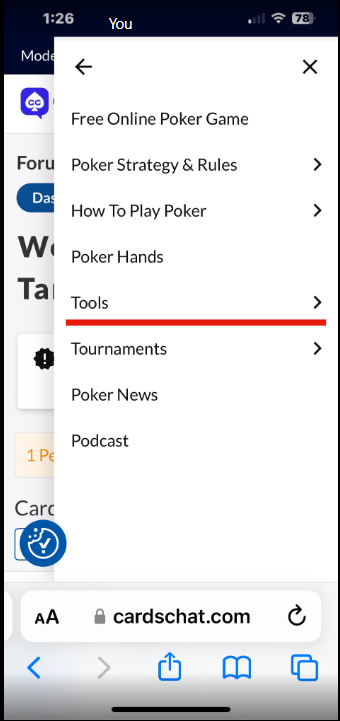
4. Then click on "Poker Hands Converter"
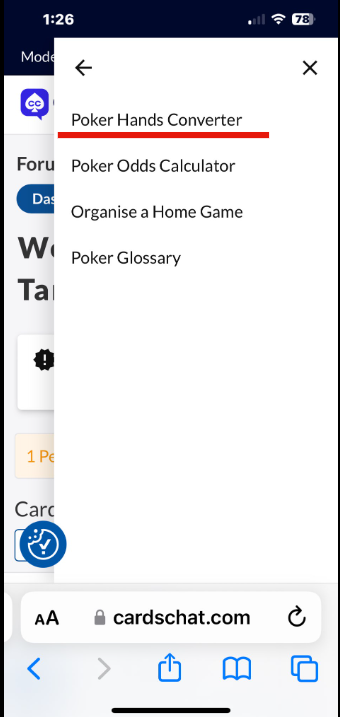
How does it work?
All you need is a hand history - the converter and replayer will do all of the work for you! The converter will allow you to paste a hand history and it will convert it to forum code, plain text or allow you to view it in the replayer.
Forum Code:
You will select this option when you want to post a hand for discussion in the Tournament Hand Analysis or the Cash Game Hand Analysis forums. It will take your hand history and convert it to a much easier to read format.
Plain Text:
This is the same as above - just not as sexy.
Replayer:
The replayer replays your hand in video format. This is an amazing way for you and other members/friends view your hand - whether it is in the forum, in Social Media or anywhere else online.
*You will also get a link to the replayer for you hand when you use the Forum Code or Plain Text options.
Which sites will it support?
You will be able to enter hand histories from almost all of your favorite sites including pokerstars, 888Poker, partypoker, and many more. You can find a full list of sites in the FAQ's found on the hand converter page.
Get Support
If you have any issues with using the converter you can ask them here:
Official Pokeit & CardsChat Hand Converter Support Thread
Let us know what you think of the converter and replayer here in this thread!
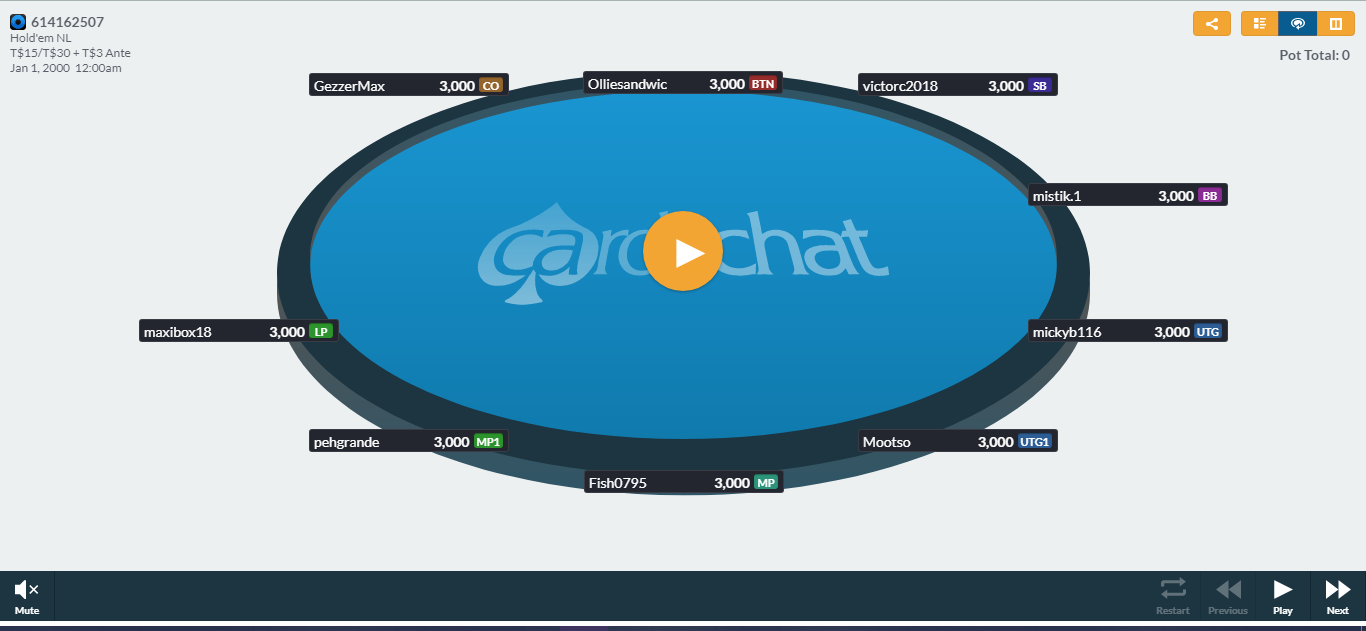
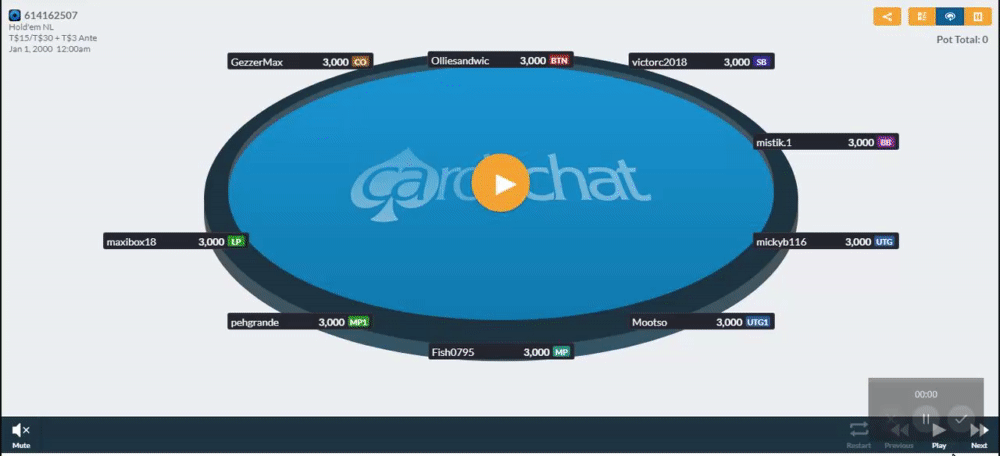
We are very excited to announce that CardsChat now has a hand converter and a replayer for you to use for your hand reviews! You will now be able to more easily review and discuss your hands in the forum.
CardsChat Hand Converter and Replayer << Click here!
Or, for your convenience you can find it on the navigation bar here:
From Desktop
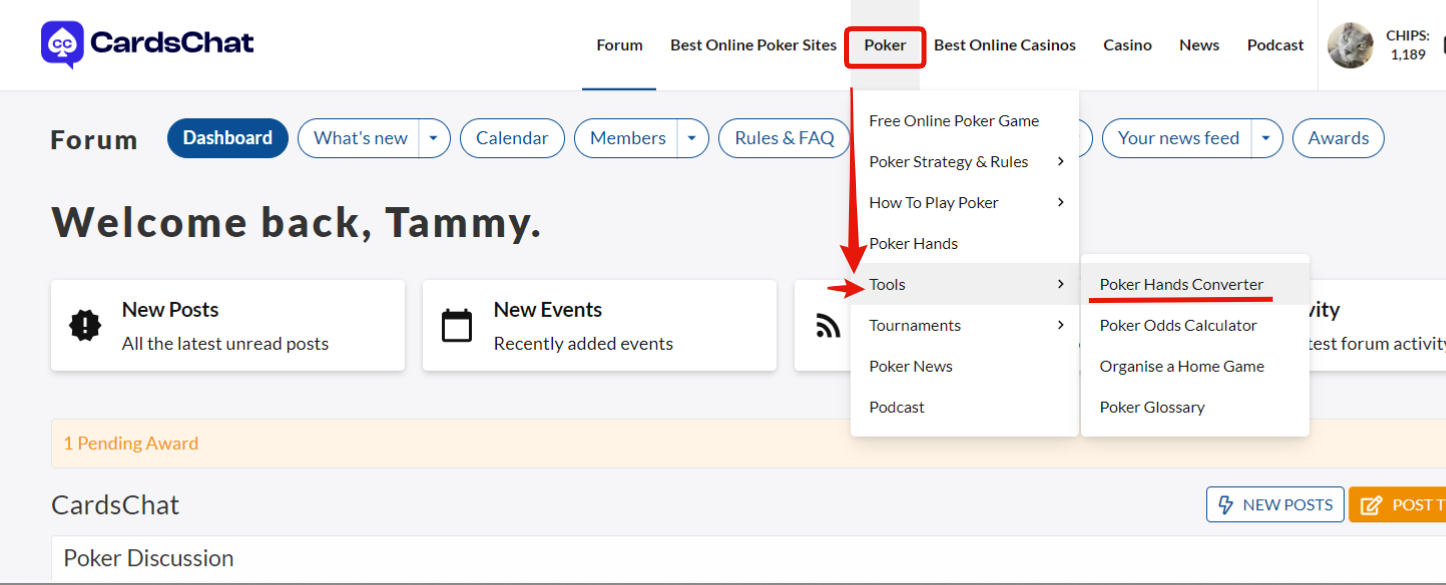
- Hover your mouse over the word "Poker"
- Then hover over "Tools"
- Then click "Poker Hands Converter"
From Mobile:
1. Click the hamburger menu in the top left corner:
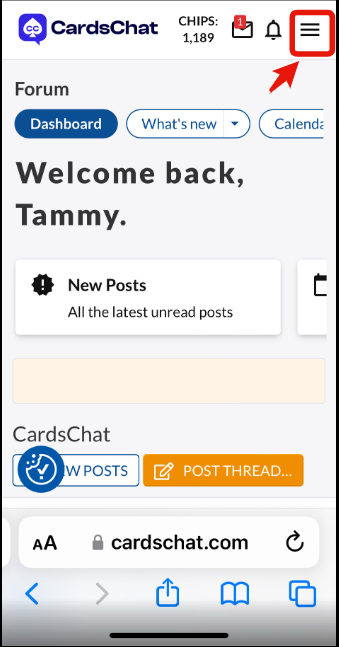
2. Click on the word "Poker"
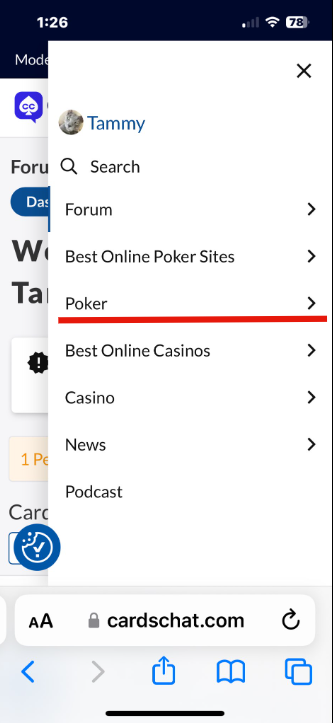
3. Click on the word "Tools":
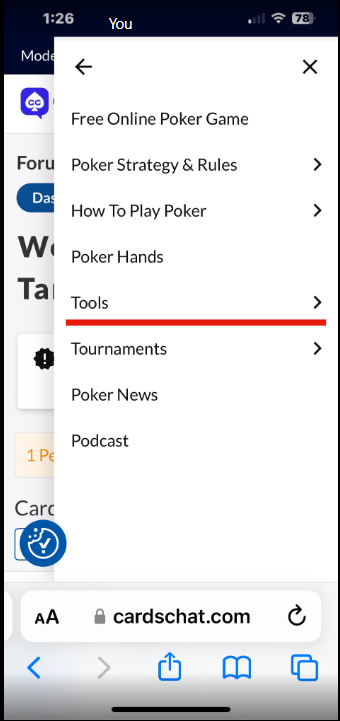
4. Then click on "Poker Hands Converter"
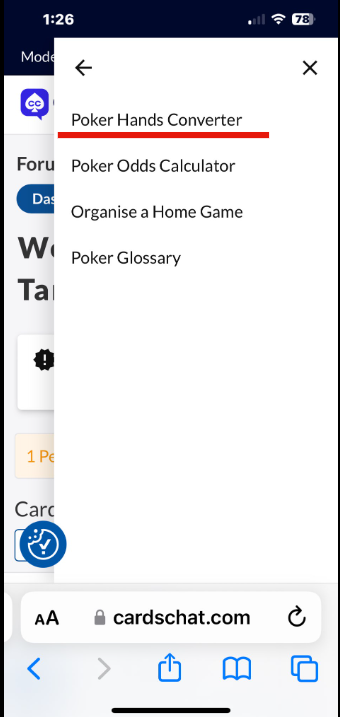
How does it work?
All you need is a hand history - the converter and replayer will do all of the work for you! The converter will allow you to paste a hand history and it will convert it to forum code, plain text or allow you to view it in the replayer.
Forum Code:
You will select this option when you want to post a hand for discussion in the Tournament Hand Analysis or the Cash Game Hand Analysis forums. It will take your hand history and convert it to a much easier to read format.
Plain Text:
This is the same as above - just not as sexy.
Replayer:
The replayer replays your hand in video format. This is an amazing way for you and other members/friends view your hand - whether it is in the forum, in Social Media or anywhere else online.
*You will also get a link to the replayer for you hand when you use the Forum Code or Plain Text options.
Which sites will it support?
You will be able to enter hand histories from almost all of your favorite sites including pokerstars, 888Poker, partypoker, and many more. You can find a full list of sites in the FAQ's found on the hand converter page.
Get Support
If you have any issues with using the converter you can ask them here:
Official Pokeit & CardsChat Hand Converter Support Thread
Let us know what you think of the converter and replayer here in this thread!
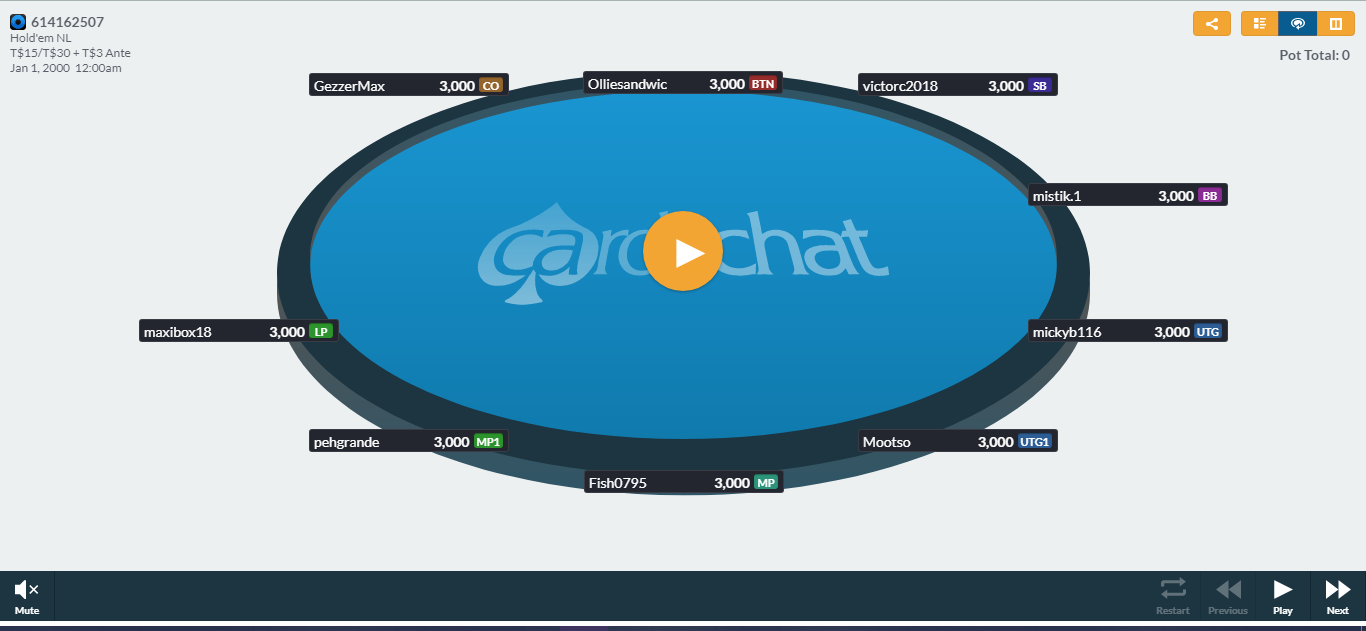
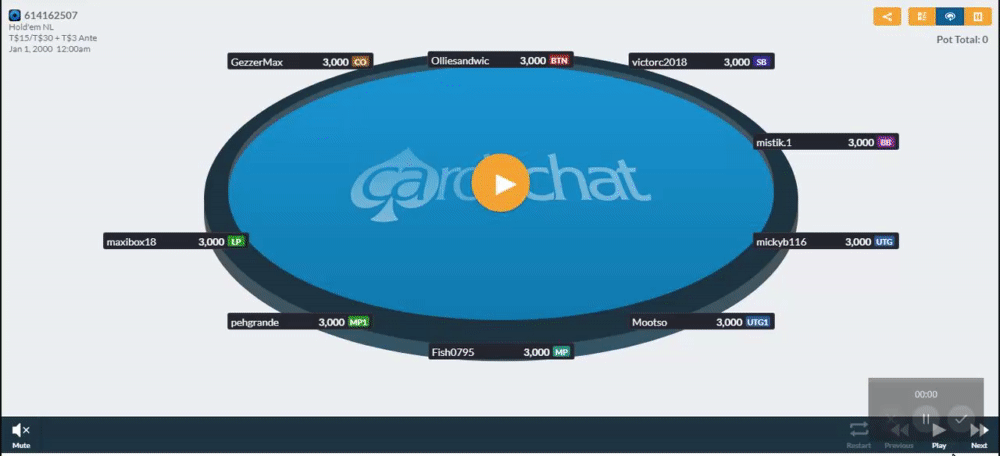
Last edited by a moderator: