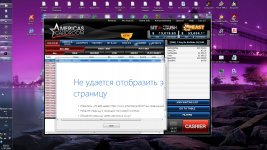3
3gdata
Rock Star
Silver Level
How many of you guys and girls have seen it? I started a new thread cause the problem is really annoying me and on other threads this subject most likely will not get much attension.
I gonna try to explain. You run the program. ACR main window opens, no matter whether you use auto login option or not. But after this, you just can't do anything. Nothing is clickable.
Ways to solve. Some of them help sometimes, but I'm totally not sure. Maybe this behavior of ACR is just random and it finally starts by ifself only, not due to my attemps to make something.
- Killing ACR from the Task Manager
- Killing Windows Update process
- Stopping Avast Antivirus for a while
- Full re-installing the program
- Conflicts with Holdem Manager (sometimes ACR starts working after killing HM)
- Reset the Adobe Flash settings
- System reboot
- Run ACR while there is already one program copy running
I will add something if I recollect other ways. But, as I said before, I'm really not sure about any of them. Sometimes one way helps, sometimes other, sometimes absolutely nothing helps and you just have to wait until ACR reborn again.
I'm already exhausted of trying to find the root of the issue. When the problem comes it's really really annoying. Could someone help me? I would be glad if you give me any possible idea what to do. Sometimes ACR works properly for a long time, and sometimes doesn't work at all for a long time too. If any of you have experienced this please post there something about. What helps you to make ACR work these times? I don't think it's provider's problems because ACR starts to work without changing anything in the network settings. Same provider, same network, but sometimes the soft works and sometimes doesn't.
I can record a video if you want to see what bug I'm talking about.
I gonna try to explain. You run the program. ACR main window opens, no matter whether you use auto login option or not. But after this, you just can't do anything. Nothing is clickable.
Ways to solve. Some of them help sometimes, but I'm totally not sure. Maybe this behavior of ACR is just random and it finally starts by ifself only, not due to my attemps to make something.
- Killing ACR from the Task Manager
- Killing Windows Update process
- Stopping Avast Antivirus for a while
- Full re-installing the program
- Conflicts with Holdem Manager (sometimes ACR starts working after killing HM)
- Reset the Adobe Flash settings
- System reboot
- Run ACR while there is already one program copy running
I will add something if I recollect other ways. But, as I said before, I'm really not sure about any of them. Sometimes one way helps, sometimes other, sometimes absolutely nothing helps and you just have to wait until ACR reborn again.
I'm already exhausted of trying to find the root of the issue. When the problem comes it's really really annoying. Could someone help me? I would be glad if you give me any possible idea what to do. Sometimes ACR works properly for a long time, and sometimes doesn't work at all for a long time too. If any of you have experienced this please post there something about. What helps you to make ACR work these times? I don't think it's provider's problems because ACR starts to work without changing anything in the network settings. Same provider, same network, but sometimes the soft works and sometimes doesn't.
I can record a video if you want to see what bug I'm talking about.
Last edited: