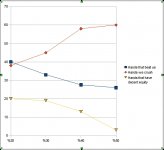ChuckTs
Legend
Silver Level
Still in beta, it's free, and the latest version is downloadable from: Stoxpoker Forums - View Single Post - Stox Combo 1.3 Beta
Normally they post updates in this thread: Stox Combo 1.3 Beta - Stoxpoker Forums, so if your version expires that's where you should go to find the new one.
Bryce just made a new video tutorial on how to use it and it's sparked some more motivation for me to go and actually use it to improve my play. I suck at teh maths, so this will help me personally a ton.
Last time I posted about this I got some argumentative posts about the program. If you have a problem with the ethics of it or whatever, I don't really care. I'm just using this thread to record and share analyses of certain situations. Bugger off and go bug Bryce at stoxpoker.com if you don't like it.
**********
What I want to look at is how our opponents distribution on a certain flop changes as his button range is widened. I haven't done any of this ahead of time, so don't expect some revelation from it. Just familiarizing myself with the program and getting the ball rolling . Of course if you see me doing something wrong or something that might skew the results, pipe up and let me know.
. Of course if you see me doing something wrong or something that might skew the results, pipe up and let me know.
Say we defend JTh in the SB vs a %20 button stealer, and the board comes KdTs2c.
Determining his range is easy, just plug in top %20 and adjust for the hands I think he will 'actually' raise.
Top %20:

%20 adjusted. Just rough ranges here.

If we plug everything into pokerstove, we see we're a small favourite over that range on that flop, but I want to see specifically what types of hands make up his range.
(Selecting different groups is done either by holding shift (shift+1,2,3,4 or 5 for different colours/groups) and selecting whatever hands you choose, or using the preset groups on the right.)
I'm classifying different hands based on how our JTh fares against them: 1) hands that have us beat, 2) hands that have decent equity against us (mostly gutshots with overs, OESDs, etc), and 3) hands we have crushed.

(JTs is the outcast as we chop against it)
Clicking on either the Results tab or the Evaluate button, we get:

...I was going to go to comparative percentages, but since almost every hand in his range (save JTs which again we chop against) is already in use, the %s are exactly the same.
So,
-Hands that beat us: ~%40
-Hands that we crush: ~%38
-Hands that have ok equity against us: ~%20
How we go about playing this is arguable since there are a million other factors to consider, but those numbers above are all I'm concerned with atm.
%30 button range up next....
Future posts shouldn't include multiple screenshots like this, I was just making a kind of demo post to get people trying the program out. When you get the results evaluated for a situation you can save them as a txt file and then copy&paste them here rather than deal with imageshack which is a major pain in the ass.
Normally they post updates in this thread: Stox Combo 1.3 Beta - Stoxpoker Forums, so if your version expires that's where you should go to find the new one.
Bryce just made a new video tutorial on how to use it and it's sparked some more motivation for me to go and actually use it to improve my play. I suck at teh maths, so this will help me personally a ton.
Last time I posted about this I got some argumentative posts about the program. If you have a problem with the ethics of it or whatever, I don't really care. I'm just using this thread to record and share analyses of certain situations. Bugger off and go bug Bryce at stoxpoker.com if you don't like it.
**********
What I want to look at is how our opponents distribution on a certain flop changes as his button range is widened. I haven't done any of this ahead of time, so don't expect some revelation from it. Just familiarizing myself with the program and getting the ball rolling
Say we defend JTh in the SB vs a %20 button stealer, and the board comes KdTs2c.
Determining his range is easy, just plug in top %20 and adjust for the hands I think he will 'actually' raise.
Top %20:

%20 adjusted. Just rough ranges here.

If we plug everything into pokerstove, we see we're a small favourite over that range on that flop, but I want to see specifically what types of hands make up his range.
(Selecting different groups is done either by holding shift (shift+1,2,3,4 or 5 for different colours/groups) and selecting whatever hands you choose, or using the preset groups on the right.)
I'm classifying different hands based on how our JTh fares against them: 1) hands that have us beat, 2) hands that have decent equity against us (mostly gutshots with overs, OESDs, etc), and 3) hands we have crushed.

(JTs is the outcast as we chop against it)
Clicking on either the Results tab or the Evaluate button, we get:

...I was going to go to comparative percentages, but since almost every hand in his range (save JTs which again we chop against) is already in use, the %s are exactly the same.
So,
-Hands that beat us: ~%40
-Hands that we crush: ~%38
-Hands that have ok equity against us: ~%20
How we go about playing this is arguable since there are a million other factors to consider, but those numbers above are all I'm concerned with atm.
%30 button range up next....
Future posts shouldn't include multiple screenshots like this, I was just making a kind of demo post to get people trying the program out. When you get the results evaluated for a situation you can save them as a txt file and then copy&paste them here rather than deal with imageshack which is a major pain in the ass.